You can find the Gallery component in your trusty side panel.
Gallery
The Gallery component can be used to embed a Flickr gallery on your page.
Usage
- Embedding a Flickr gallery on your page that will automatically scroll through the photos from a specific gallery.
Where to Find It
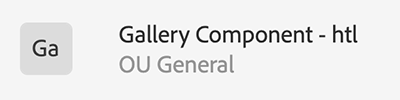
What It Looks Like
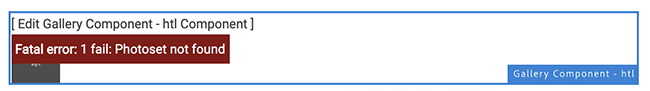
A blank Gallery Component on a webpage in Author. This is how the component appears before a Flickr Gallery URL is added.
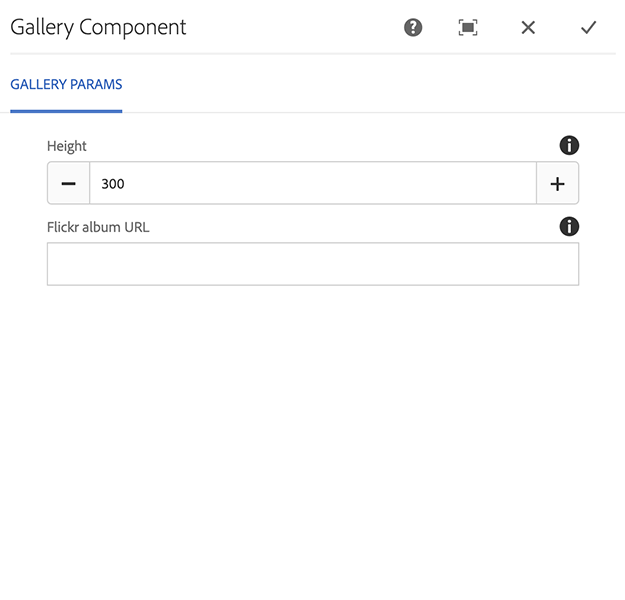
- Height: Default is set to 300 pixels. This number can be increased for a larger gallery image display, or smaller to allow use within columns.
- Flickr album URL: Enter the entire Flickr album URL (including https://)
To Edit, Etc.

When you select the component, you can:
- Edit: Edit component
- Delete: Delete a component
- Group: To select multiple components at once (to move, cut, copy)

