You can find the Code Fragment component in your trusty side panel.
Code Fragment – OU Web
The Code Fragment can be used for a series of code you may want placed on your page.
NOTE: If you are embedding a form, video, etc. from somwhere else, the code may have a URL as part of the code – you may need to remove the http: or https: – starting the URL with // makes it a relative link (visible in both http and https environments)
http: shows up on the live site (will not be visible in author)
https: shows up in author (may not be visible on live site)
Usage
- Forms – specifically Wufoo and Google Forms – Qualtrics may be embedded via Iframe Component
- Vimeo Videos – YouTube videos may be embedded via Youtube Component
- Etc., etc.
Where to Find It
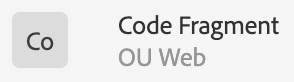
What It Looks Like

- Code Properties: Copy and paste the embed code you get from a system, or place the code you need to use to manipulate your content
To Edit, Etc.

When you select the component, you can:
- Edit: Edit component
- Delete: Delete a component
- Group: To select multiple components at once (to move, cut, copy)
Vimeo Video
Code:
<iframe src="//player.vimeo.com/video/231557692" width="100%" height="360" frameborder="0" webkitallowfullscreen mozallowfullscreen allowfullscreen></iframe><p><a href="//vimeo.com/231557692">This Is a Generic Millennial Ad</a> from <a href="//vimeo.com/dissolve">Dissolve</a> on <a href="https://vimeo.com">Vimeo</a>.</p>
NOTE: https: has been removed from the code above. Starting the URL with // makes it a relative link (visible in both http and https environments).
http: shows up on the live site (will not be visible in author)
https: shows up in author (may not be visible on live site)
This Is a Generic Millennial Ad from Dissolve on Vimeo.
Google Form
Code:
<iframe src="//docs.google.com/forms/d/e/1FAIpQLScx1rPjb8J34CKexu3Ry743rsQiJRZgsB-N5EMf12bA3FwdNg/viewform?embedded=true" width="625" height="1500" frameborder="0" marginheight="0" marginwidth="0">Loading...</iframe>
NOTE: https: has been removed from the code above. Starting the URL with // makes it a relative link (visible in both http and https environments).
http: shows up on the live site (will not be visible in author)
https: shows up in author (may not be visible on live site)

