Digital Assets Manager
To place ANY image(s) on your page(s), you must first upload them to the Digital Assets Manager (DAM).
Documents may be uploaded, but may also be linked from an external location.
Access DAM
To access the DAM, click the Adobe Experience Manager logo at the top of the Site Admin.
Select Assets -> Files -> Your DAM folder
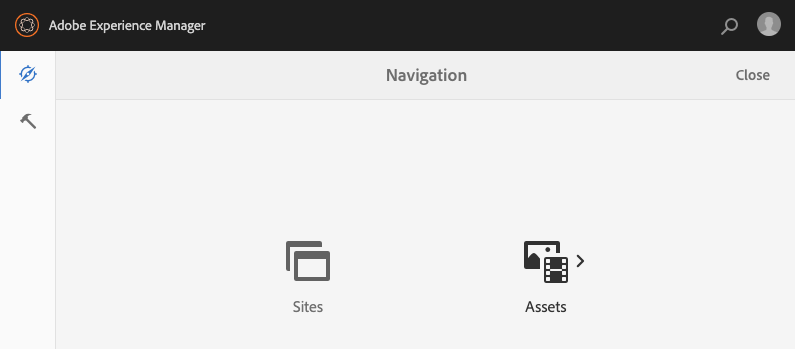
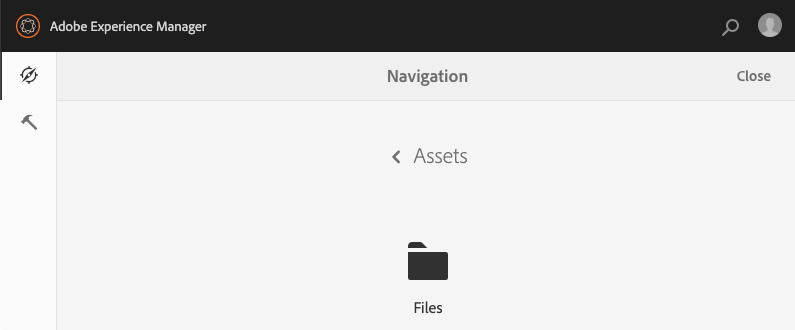
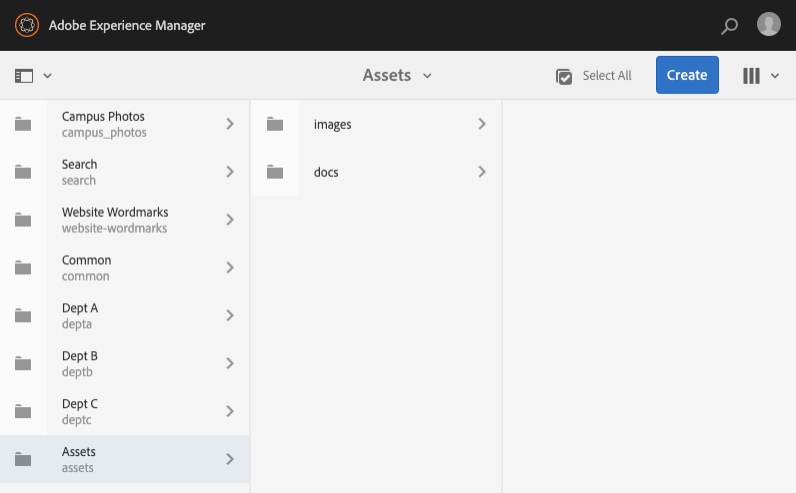
File Types That Can Be Uploaded
- JPEG
- PNG
- GIF
- TIFF
- Want to know if you can add other types? Contact the CMS Team
- DOC
- DOCX
- TXT
- XLS
- XLSX
- Want to know if you can add other types? Contact the CMS Team

