Paycheck Distribution
UPDATE!
All paper payroll checks will be mailed to the address of record in the PeopleSoft system.
|
Questions?
Email Payroll Services or call Payroll Services at (405) 325-2961.
Please Note: Direct Deposit can be updated via PeopleSoft Self-Service, if you have additional questions regarding Direct Deposit please visit the Direct Deposit page or contact Human Resources at:
OU Norman Human Resources: 905 Asp Ave., Nuclear Engineering Lab (NEL) , Room 205.
Phone: 405.325.1826
Fax: 405.325.3077