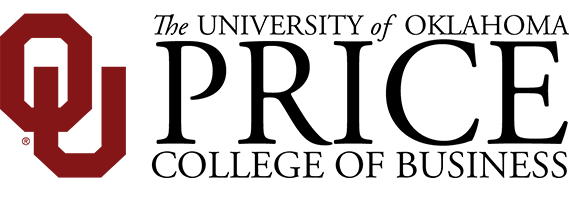Student Laptop Compliance Guidelines
2024-2025
Purpose: To ensure consistency of software and hardware across students’ personal computing devices while they pursue their Price College degree.
Personal laptop computers can be used to improve teaching and learning, and provide anytime/anywhere communication between students and faculty. All students majoring or minoring in business are recommended to have a laptop computer that meets the minimum system requirements established by the Price College. Many business courses now require and utilize software in and outside of the classroom, requiring students to have and use their own personal laptops for course work.
Laptop Requirements
Hardware:
Hardware
- Windows devices- Intel Core i7 (11th gen) AMD Rysen 7 (6000 series)
- MacBook- M2 chip or higher
Devices need a minimum of:
- 16GB RAM
- 512GB Local Storage Drive
Software
- Windows devices need Microsoft Windows 11
- MacBooks need an operating system of 14 or higher
- Microsoft Office 365- This is free to OU students on up to 5 devices
- Google Chrome web browser*
*other browsers may be specified by course*
Note: For laptops with smaller hard drives, we recommend having an external hard drive in case more space is required. Alternatively, we suggest that students save their files on OneDrive (cloud-based storage) which is provided to every student at OU free of charge.
Helpful Links
To purchase a DELL laptop at a student discounted rate please visit dell.com/OU
To purchase a MacBook at an education discounted rate please visit apple.com/us-edu/store
Helpful Links
*There are certain classes throughout your Price College journey that require software that only functions properly in Windows Operating environments*
*Student devices WITHOUT Windows operating systems will require the student user to gain extra knowledge of “Virtually-based Windows systems” to run required applications.
*Student devices that operate outside of these guidelines (This includes Mac, Linux, and Chromebook users) will experience unnecessary technical issues when trying to run certain required applications versus student devices that use the guidelines above.