Workforce Processes FAQs
Answers:
- How do I delegate authority? For instructions on how to delegate authority, please visit the Workforce for Managers page. There you will find a video tutorial and downloadable PDF instructions. Please note, in order to delegate your employees to another individual they need to be set as a manager in the Workforce system, otherwise, you will need to submit a Time Keeper Role Form to payroll indicating the department or group of employees you are needing access to, the role form is found at the bottom of the Workforce for Managers page.
- Will my delegate(s) receive email notifications for leave requests for employees assigned to me? No, delegates will not receive email notifications regarding a pending leave request. Only the employee listed as the manager will receive the email for the leave request.
- How do I change an employee's supervisor in Workforce? An employee’s supervisor can be assigned/updated when the ePAF is submitted to appoint the employee. If the employee is already appointed, the Departmental User for Workforce in your department has access to update an employee’s supervisor by logging into PeopleSoft and navigating from the main menu to Payroll for North America/Payroll Processing USA/OU Payroll Process/OU Employee Approver.
- I don' have access to the 'OU Employee Approver' screen in PeopleSoft. My only option is 'Time Entry Department Security'...How do I get access? You will need to be granted the Departmental User role in PeopleSoft for your department to access the OU Employee Approver screen. Please complete the HRMS Add/Drop form and send the request to Payroll and Employee Services.
- What is the process for supplemental pay? The supplemental pay process does not change for salaried employees. If you are paying an hourly employee for hours worked and an hourly rate of pay, you will continue to complete the supplemental pay form, obtain signatures and enter the supplemental pay in the time system. The only individuals who can enter a supplemental pay are; 1) the individual who approves ePAF’s at the department head level, 2) an individual who has been given the supplemental pay role (approved by dean/director). The supplemental pay role can enter a supplemental pay on any biweekly employee at OU. Flat rate supplemental pays to biweekly employees will continue to be sent to Payroll for processing.