Workforce Leave FAQs
- How much leave/PTO have I accrued? You can check your Paid Leave balance by logging into time.ou.edu and clicking on My Timesheet. At the bottom of the timesheet screen, click on the Time Off tab - your current leave "accrual" will be displayed. If you are needing to check a period of time you can run a report using the reporting action on your home dashboard, for more information on running reports please visit the Workforce for Employees page.
- How are Holidays and Admin leave handled in Workforce? The designated holidays for the university are automatically loaded on the employee’s timesheet by OU Payroll. The holiday hours are determined by the employees current FTE in PeopleSoft, example - a fulltime 1.0FTE employee would see 8 hours for a holiday in which the university is closed.
Administrative Leave is designated by the university when campus is closed due to inclement weather or other reasons approved by the university President. In the event that administrative leave is approved, Workforce will load the approved time on the employee’s timesheet. You must be in a benefits eligible position on the campus that was closed to receive administrative leave. - Why are my Time Off balances different? The balances on the home page are as of today. When you look at the ‘time off’ tab, the balances are for the current pay period. The amount transferring to Extended sick leave will not occur until the last day of the month (monthly employees) or payroll cycle (biweekly employees).
- How will Terminal Paid Leave be entred - Workforce or PeopleSoft? Terminal paid leave will be processed through Workforce. Upon the employee’s termination, the department needs to notify Payroll that employee is or is not eligible to receive terminal paid leave. If the department does not notify Payroll, the Workforce system will automatically pay the eligible terminal paid leave to the employee on the next available payroll based on the employee’s prior appointment no less than 90 days after termination. Departments will no longer need to enter terminal paid leave.
- How do I request FMLA? If you need to file an FMLA case you will do so by navigating to your 'Time Off Request' action found on your Workforce home dashboard. Once you have selected the 'Time Off Request' function you will then select FMLA leave, after a series of questions if found eligible for FMLA you will begin a dialogue directly with Human Resources (HR), there are additional resources regarding Workforce leave functions on the Workforce for Employees page.
- If an employee reports more time off than they have available in their leave accrual, how does Workforce record the time? Workforce will allow the employee to go up to 8 hours in the deficit. After a negative 8 hours is reported, Workforce will convert the paid leave to leave without pay.