Workforce Adjuncts, Faculty, and Affiliates FAQ's
- Does an Adjunct employee need to use Workforce to log ACA hours? Adjunct employees will log into time.ou.edu to track estimated ACA hours each month. An adjunct employee should report how many hours he/she works each day using the Safe Harbor method.
- How many ACA hours do I report as an Adjunct employee? For each credit hour the Adjunct is teaching as the Instructor of Record, he/she can use the Safe Harbor method which is 2.25 hours of service per credit hour. You can find the Safe Harbor chart by visiting the Affordable Care Act page under Payroll Managers and Coordinators.
- Do 9/9 or 9/12 Faculty members need to use Workforce to report time every month? Faculty members need to log into time.ou.edu to report the use of Extended Sick Leave or FMLA time each month and submit their timesheets for approval.
If the faculty member is a supervisor of other employees, i.e. has the ability to hire, discipline or terminate an employee, they will need to log into time.ou.edu and approve their employees time each pay period. - How does a Faculty member initiate an FMLA leave request? Faculty members will also initiate a request for FMLA leave through the “My Time Off” link in time.ou.edu.
- How do I request affiliate status for a visitor to the university? To appoint an affiliate, the department must complete a paper PAF form requesting an affiliate status and have the Budget Unit or Dean/Director approve, sign and date the form. The visitor will need to complete a Personal Data Form which must be attached to the paper PAF and sent to the Provost office for approval. Once the Provost office has reviewed and approved the affiliate status, they will send the paper PAF to Payroll and Employee Services for entry into PeopleSoft. The preparer of the form will receive an email from Payroll and Employee Services when the affiliate is entered into PeopleSoft.
- How do I terminate an affiliate status in PeopleSoft? To terminate an affiliate status, the department must complete a paper PAF form requesting an affiliate status to be terminated and have the Budget Unit or Dean/Director approve, sign and date the form. The form must be sent to the Provost office for approval. Once the Provost office has reviewed and approved the termination of the affiliate, they will send the paper PAF to Payroll and Employee Services which will then end the appointment in PeopleSoft.