Update W-4 Tax Withholdings
The purpose of Tax Form W-4 is simple ― it is used by your employer to withhold the proper amount of federal or state income tax from your paycheck. The IRS recommends that employees submit a new W-4 tax form each year, or any time their personal or financial situation changes.
We have provided instructions below on how to change/update your W-4 directly through the PeopleSoft Self-Service portal.
If you have additional questions regarding PeopleSoft Self-Service functions please visit the PeopleSoft Tips for OU Employees page (link below) or contact the Payroll department under Contact Us, by phone: (405) 325-2961, or email: payroll@ou.edu.
IRS Withholdings Estimator
The IRS Withholding Estimator can assist an employee in determining the information that needs to be entered into their Federal W-4. You may sign into PeopleSoft Self-Service and use the Paycheck Modeler to calculate how the change will impact your take home pay.
IMPORTANT NOTE: This Withholding Estimator works for most taxpayers. People with more complex tax situations should use the instructions in Publication 505, Tax Withholding and Estimated Tax, or work with their tax professional.
Paycheck Modeler
Employees can use Paycheck Modeler to simulate different what if scenarios on their own paycheck through self-service. Model paycheck results are automatically cleared when you exit the paycheck modeling component, and modeling history is not retained for future access. To prevent modeled checks from being offered as real paychecks or proof of pay, and to protect personal and pay information, a model check printout contains no data that identifies either the employee or the company and the watermark says Estimate.
Employees may find it beneficial to retrieve and print their last pay stub, for ready reference during the modeling process. You can print your earnings statement in Self-Service under Payroll > Paycheck. Remember, you must have your pop-up blocker turned off or temporarily allow pop-ups in order for your paycheck to open.
To use the Paycheck Modeler, first you must sign into Self-Service. Once in the system, go to Payroll > Paycheck Modeler.