- Home
- Payroll Managers & Coordinators
- International Employees & FICA
- Employment Forms & Verification
- Academic Appointments
- Workforce Time System
- Online W2 & 1095-C Tax Forms
- W-4 & IRS Withholding Estimator
- Holidays, Time Off, & Leave
- Payroll FAQ's
- Payroll Document Search
- Contact Us
- Monthly to Biweekly Pay Transition
- Employees
Contact Payroll
Location: 905 Asp Avenue, Room 244
Hours of Operation: Open 8:00 a.m. to 5:00 p.m. Monday - Friday in accordance with the university holiday schedule and campus closures. The payroll lobby is available from 8:30 a.m. to 4:30 p.m. Monday - Friday.
Phone: (405) 325-2961
E-mail: payroll@ou.edu
Fax: (405) 325-0480
Paycheck Information FAQ's
Answers:
- Where do I pick up my first paycheck? Due to the Coronavirus pandemic, the first paper paycheck and any subsequent paper checks will be mailed out to the employee address on file in the self service website.
- I feel that my paycheck amount is wrong. What should I do? For more information regarding payroll Deductions and Check Stub entries please visit our Sample Paycheck FAQ. If you need personal assistance, please email a question by using the survey tool on the Contact Us page, or call directly to speak with a Payroll Technician at (405) 325-2961.
- What are the deductions on my paycheck? For more information regarding payroll Deductions and Check Stub entries please visit our Sample Paycheck FAQ. If you need personal assistance, please email us your question by using the survey tool on the Contact Us page, or call Payroll at (405) 325-2961.
- There is a Non Cash Benefit (NOB) on my paycheck. What is this benefit? A non cash benefit is any benefit that an employer pays for an employee that is of a private nature. If you need personal assistance, please email a question by using the survey tool on the Contact Us page, or call directly to speak with a Payroll Technician at (405) 325-2961.
- How do I report worked “overtime” hours? When entering employees time, only report actual hours worked. The system determines if overtime is owed based on the amount of hours entered for each week (hours exceeding 40+). Do not calculate the overtime rate separately as the system will convert the rate of pay when the time is loaded to payroll.
- How do I change/update Direct Deposit information? Direct Deposit can be updated via either PeopleSoft Self-Service or by obtaining a Direct Deposit form from the Human Resources website by clicking the link provided below and submitting it to HR Records.