![]()
Lesson 11 WebStudy Distance Learning on the World Wide Web
Internet Navigator... A Simplified Guide to Netscape GOLD
![]()
Netscape will let you Link to Targets in other Web Pages.
To Link to a Target (Lesson 11) in the WebStudy Lesson Plan...,
The process is:
With the portion of Text you want to Link Highlighted..., and
From the Netscape Editor Toolbar...,
"click-on" the Link Icon ![]()
"Click-on" the Browse File... Button
In the Example (below) Netscape_Contents.htm
is "chosen"
...as the Link to page location or local file, Field.
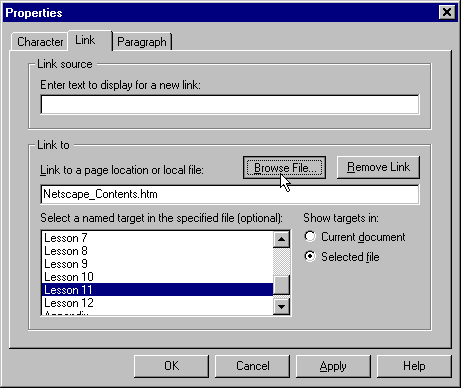
The Targets that "are included" in the
Lesson Plan page are "listed".
To choose a Target..., "click-on" your choice.
(Lesson 11)
If the Web Page "you select" has NO
Targets...,
...nothing will appear in the Select a named target
in the specified file (option) Field.
When you "click-on"
Apply..., the Netscape Editor
will "attach" the #Lesson 11 (the Target)
to the Filename Netscape_Contents.htm
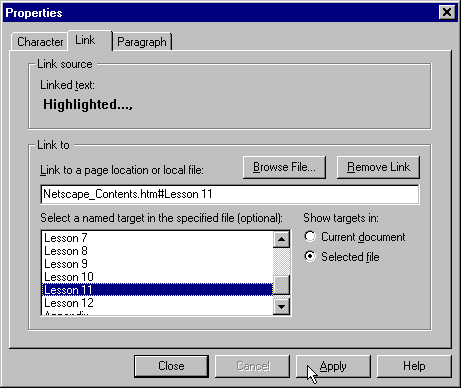
"Click-on" Close
Netscape will Link the "Word "Highlight... (above) to the Lesson Plan..., Lesson 11 Target.
Remember..., this is an Example of want you can do, but you must "have this Web Page in your machine" to actually repeat the process. Instead of Downloading THIS Web Page..., try creating a Target and linking to the Target on YOUR Web Page.