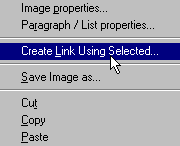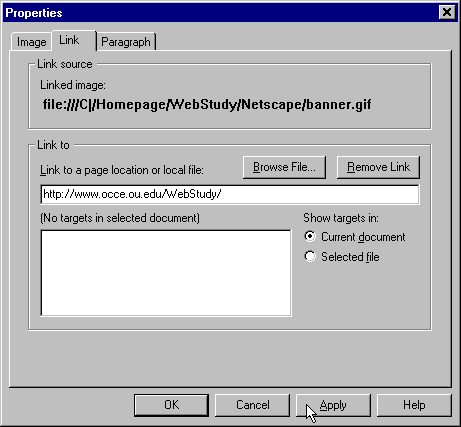Lesson 11
WebStudy Distance
Learning on the World Wide Web
Internet Navigator...
A Simplified Guide to Netscape GOLD
Linking to an Image
Yes..., you can create a Link
from an Image.
To Link the Image with the WebStudy First
Page...,
(You can use any "working" URL)
From the Netscape Editor Toolbar...,
Right Mouse Click on the Image
you want to Link.

This image (above banner.gif) as it "appears" BEFORE the Link
is applied.
The Create Link Using Selected Dialog
Box will "pop-up"
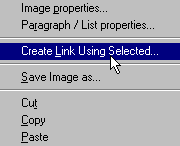
"Click_on" Create Link Using Selected
The Link Properties Dialog Box will
appear...,
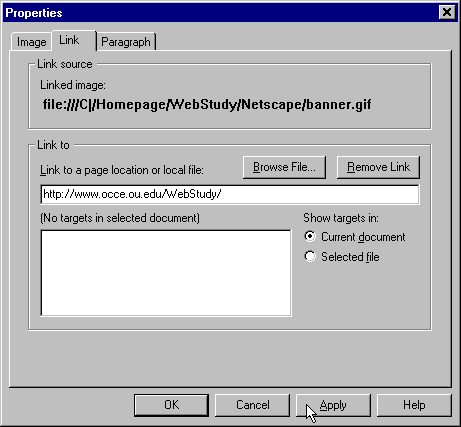
"Type-in" or "Paste-in"
the URL you want to Link (to)...,
"Click_on" Apply, then Choose
OK.
The Image Link is now connected!
Notice..., the Linked Image
is Outlined in the same Color
as the Links!
Here is the Image with the Link
"hooked-up"
(Use Your Netscape Back Button to Return Here)
Remember..., You must "test" the Link
in your Netscape Browser. From the Netscape
Editor Window..., to Open the Browser...,
"click_on" the View in Browser Icon

Next Page | Previous
Page | Back to
Netscape Navigator Contents Page
All contents copyright
(C) 1996, Dennis Paul Fehler All rights reserved.
![]()
![]()