![]()
Chapter 10 WebStudy Distance Learning on the World Wide Web
Internet Navigator... A Simplified Guide to Netscape GOLD
![]()
To change the
Text
Color...,
highlight "that portion" of the text you want colored,
...then Left Mouse Click-on the Font Color Button.
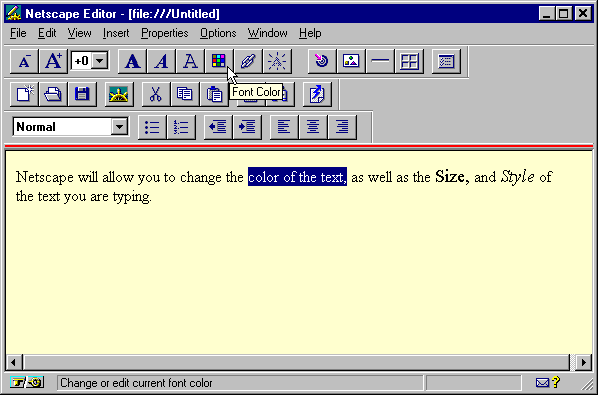
The Color Dialog Box will Pop-up.
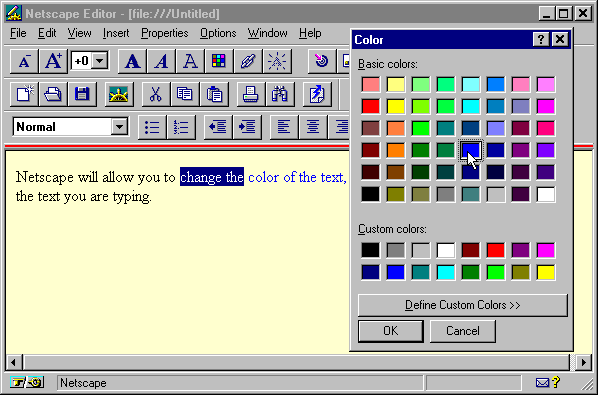
You can change the Highlighted Text to any color
you see...,
or define Custom Colors by "clicking-on"
the Define Custom Colors Bar on the Color
Dialog Box.