![]()
Chapter 10 WebStudy Distance Learning on the World Wide Web
Internet Navigator... A Simplified Guide to Netscape GOLD
![]()
Your Netscape Editor will
allow you "vary" the Size if the TEXT
in your Web
Pages.
Open a Blank Editor Window
by Choosing File, New Document, Blank. (from the Netscape
Browser Toolbar)
Type some Text into the Netscape
Editor Window...,
"Hold down" the Left Mouse Button
and highlight "that portion" of the text for which you would
like to change the Size.
From the Netscape Editor Toolbar..., "click-on" the Set Font Size Button...,
...then "click-on" the Appropriate Size.
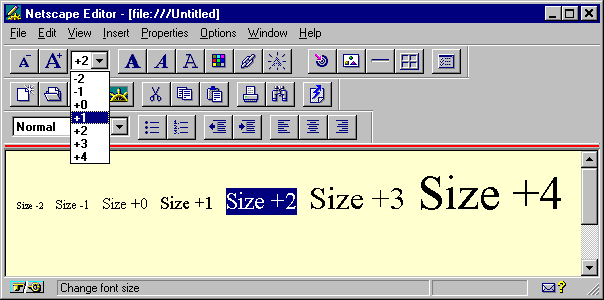
You can also "Click-on" the Text Larger or Smaller Buttons to Increase the size or Decrease the font size on increment at a time. ( the A- or the A+ to the left of the Set Font Size Button) Try it!
You can set the Font Size before you begin to type by "putting the Curser where you want" in the Editor Window..., then set the Font Size by "clicking-on" the appropriate size. Then begin to type!