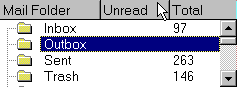Chapter 6
WebStudy Distance
Learning on the World Wide Web
Internet Navigator...
A Simplified Guide to Netscape GOLD
The Default Folders
Inbox, Outbox, Sent, and Trash
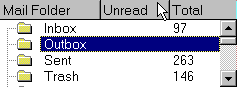
The Top Left Pane contains the 4 Default Folders
in which your electronic mail is organized.
- Incoming Electronic Mail is organized in the Inbox Folder.
- You can Read your mail in this Folder and then (optionally) move the
messages to another Folder (you create).
- Diferred Delivery mail is kept in the Outbox.
- You can write several messages and hold the messages until you are
ready to send them.
- "Sent" Mail is in the Sent Folder.
- You can (optionally) move messages to another Folder (you create).
- Mail in the Trash..., has been Deleted.
- Just like in MS Windows..., when you Empty the Trash..., the Messages
are absolutely gone!
Later..., You may add other Folders as you like.
Next Page |
Previous Page | Back
to Netscape Navigator Contents Page
All contents copyright
(C) 1996, Dennis Paul Fehler All rights reserved.
![]()
![]()