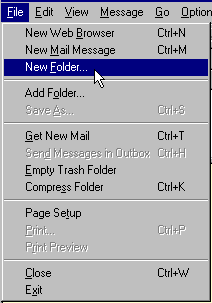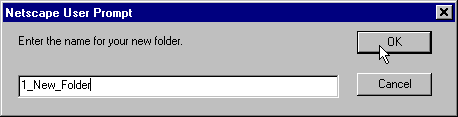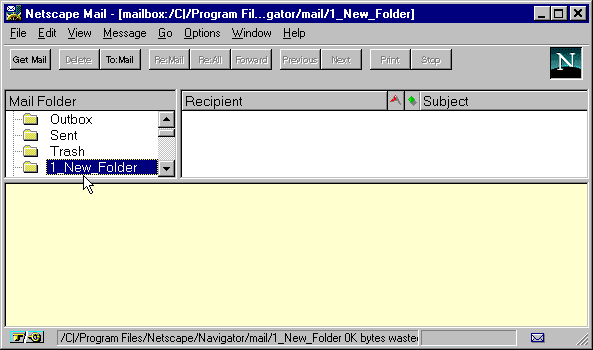Chapter 6
WebStudy Distance
Learning on the World Wide Web
Internet Navigator...
A Simplified Guide to Netscape GOLD
Creating New Folders
Not everyone saves their e-mail.
But if you do..., you will want to organize the "Important" Mail...,
in special folders.
To create a New Folder:
From the Mail Window Toolbar...,
Choose New Folder.
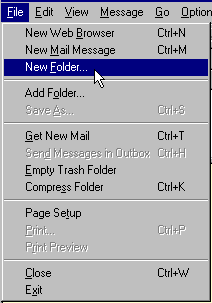
This Dialog Box will pop up!
Enter a name for your new Mail Folder.
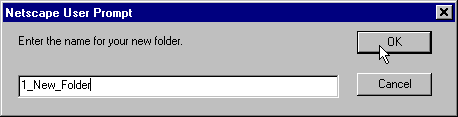
The title of this Example Folder is 1_New_Folder
When you "click-on" OK...,
The Mail Window will return with the New
Folder.
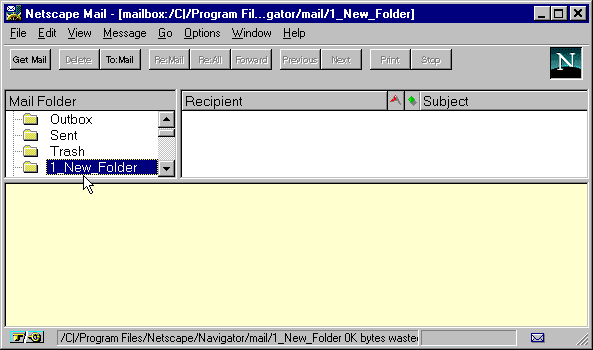
Some TIPS!
- No Folders are allowed "inside" of Folders.
- It is very difficult to "change the name" of a Folder. The
best way is to create a NEW Folder (with the correct name) and drag and
drop any messages to the new Folder.
- The Add Folder (next page) is not for adding New Folders...! The Command
is for importing new contents to an existing folder
Next Page
| Previous Page |
Back to Netscape Navigator
Contents Page
All contents copyright
(C) 1996, Dennis Paul Fehler All rights reserved.
![]()
![]()