![]()
Chapter 7 WebStudy Distance Learning on the World Wide Web
Internet Navigator... A Simplified Guide to Netscape GOLD
![]()
The Netscape Mailing List allows you to mail "many people" at one time!
If you want to create a Mailing List:
Go To the Netscape Mail Window Toolbar...,
Choose Window, then "click-on" Address
Book.
The Address Book will "Pop-up"
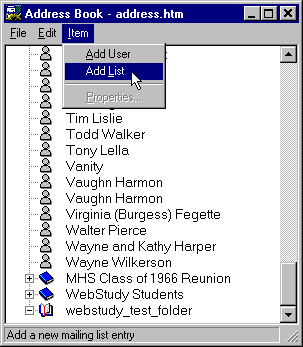
Obviously..., you must have "several addresses" in you Address Book before you can create a Mail List!
The Address Book Properties Tab will "Pop-up"
Create a Test Folder..., like the one (below).
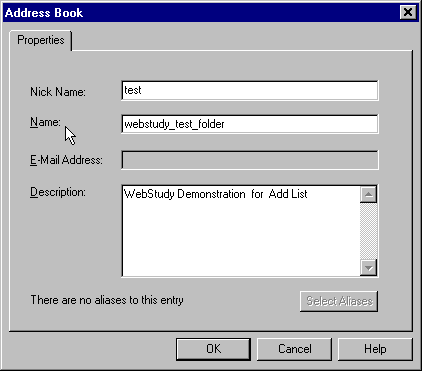
To create a Mailing List:
Select the Names you want included in your New
Mail List
Use the Shift Key (and
mouse click) to all multiple "sequential" addresses,
...and the Ctrl Key (and mouse click) to add "non-sequential"
addresses.
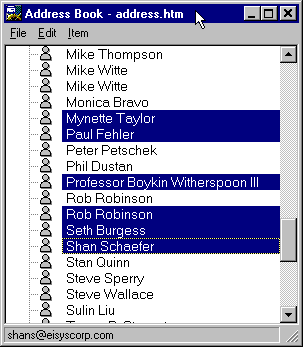
When you have finished selecting..., "Drag" the selection(s) to the webstudy_test_folder
Then, "Drop" (release the Right Mouse Button) ...the Selections in the webstudy_test_folder.
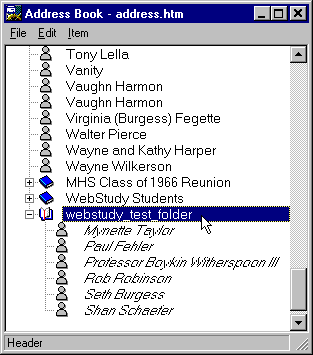
The Name Selections will be included in the webstudy_test_folder.
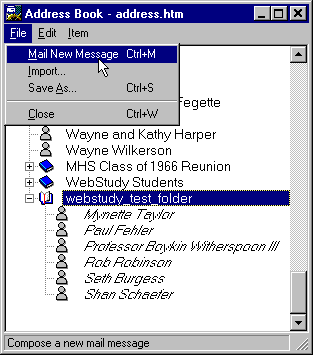
To Send a message to every name on the list...,
From the Address Book Toolbar...,
"Click-on" File, then Mail
New Message.
A new Mail Composition Window will appear...,
with the Mail List you selected (webstudy_test_folder) placed in the Mail To Field.
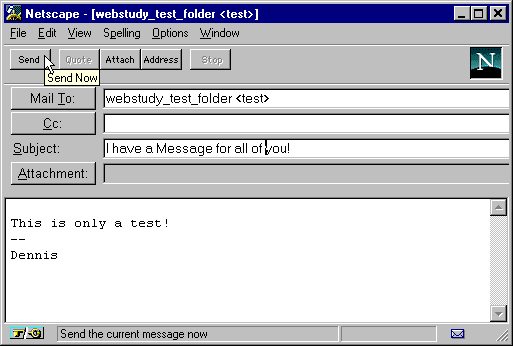
"Click-on" Send..., and Netscape Mail will send your message to "every name on your list".
Remember..., You cannot see all of the names in the list..., from the Mail Composition Window.
After you Send the message you can actually "see it" by "clicking-on" the Sent Folder located in the Mail Window, Mail Folder, Pane. Locate your message and "click-on" it..., (it will be visible in the Viewing Pane at the bottom)
If you have trouble with "any of this"..., ask for help!
It is a bit "trickey" the first few times you try it!