![]()
Chapter 7 WebStudy Distance Learning on the World Wide Web
Internet Navigator... A Simplified Guide to Netscape GOLD
![]()
There are two simple ways of utilizing your Address Book.
From the Netscape Mail Window Toolbar..., Choose Window, then "click-on" Address Book.
The Address Book will "Pop-up"
"Click-on" File, then Mail New Message.
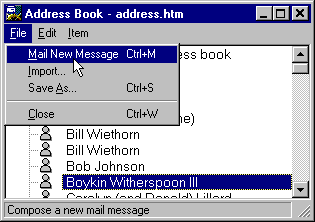
A new Mail Composition Window will appear...,
with the address you selected (above) placed in the Mail To Field.
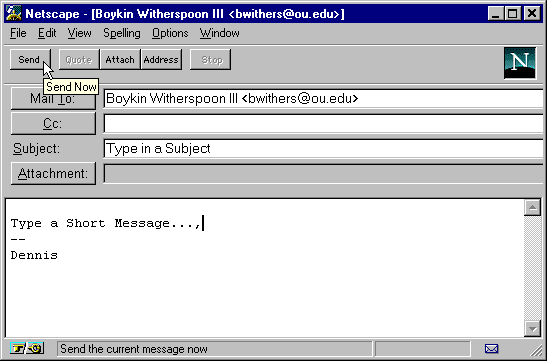
Type in a Subject Line, and a "short" Message, (perhaps your signature)!
"Click-on" Send..., (to e-mail the message)
Remember..., you can
also "click-on" the Mail To: Button...,
(from the Mail Compostion Window) to access your Address
Book.

Using the Mail To: Button to access your e-mail Address Book is (probably) the "best method"