![]()
Chapter 7 WebStudy Distance Learning on the World Wide Web
Internet Navigator... A Simplified Guide to Netscape GOLD
![]()
What do you do when someone changes Service Providors, "quits" using the Internet, or for whatever reason you don't want their name in your Address Book! Netscape will allow you to (Modify or) Delete any name in your Address Book.
Go To the Netscape Mail Window Toolbar..., Choose Window, then "click-on" Address Book.
The Address Book will "Pop-up"
Highlight the Name you want to remove from your Address Book.
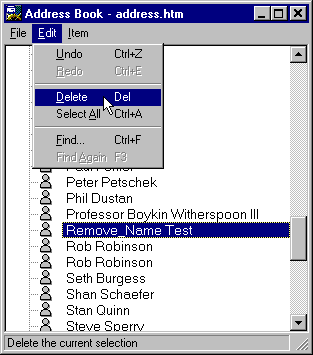
"Click-on" Delete..., and the Name is Removed!
Another way of Deleting a Name..., Highlight the name you want removed..., and press the (Keyboard) Delete Key.