![]()
Lesson 5 WebStudy Distance Learning on the World Wide Web
Internet Navigator... A Simplified Guide to Netscape GOLD
![]()
To more easily organize your "favorite" Bookmarks (URL Addresses)..., Netscape will allow you to create various Folders in which to "keep" them.
From the Netscape Browser Toolbar...,
choose Bookmarks, then Go to Bookmarks...
then choose Insert Folder.
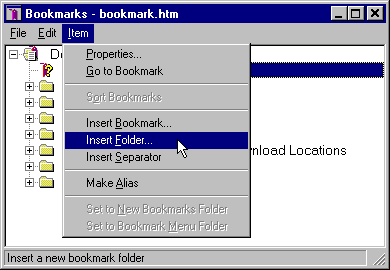
The "words" New Folder will appear in
the Name Field.
Change the Name for "your" purpose.
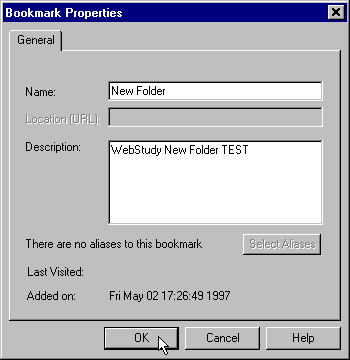
When the Fields are (correctly) Filled...,
"click-on" OK
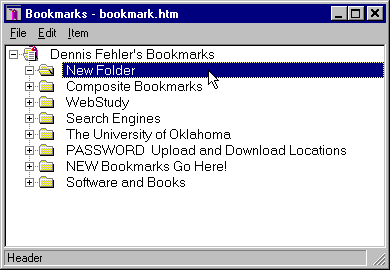
The New Folder (your created) will be added to the Bookmarks Listing.
To get organized..., you can "Drag and Drop" Bookmarks into the New (or any) Folder.