![]()
Lesson 5 WebStudy Distance Learning on the World Wide Web
Internet Navigator... A Simplified Guide to Netscape GOLD
![]()
As your collection of URL's grow..., the act of finding the "Bookmark You Want" becomes more difficult. Netscape uses what are called Separators to create "visual clues" that make "finding" Bookmarks easier!
To create Separators...,
From the Netscape Browser Toolbar...,
choose Bookmarks, then Go to Bookmarks...
then Highlight the Folder..., where you want the Separator (placed below).
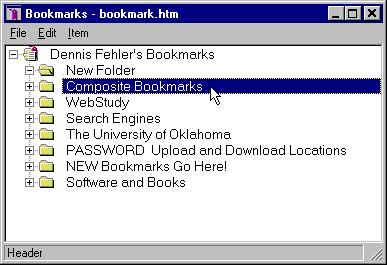
"Click-on" Item...,
then choose Insert Separator.
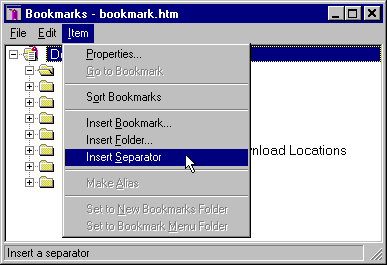
(Two Separators have been added to the Example below)
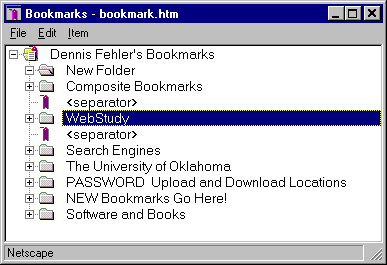
If the Separators are set "this way" (above) in the Bookmarks Window...,
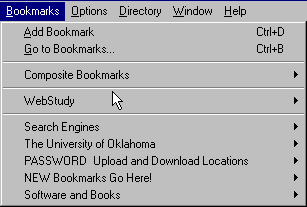
To remove a Separator..., from the Netscape
Browser Bookmarks Window...,
Highlight the Separator and press the Delete
Key.