![]()
Lesson 5 WebStudy Distance Learning on the World Wide Web
Internet Navigator... A Simplified Guide to Netscape GOLD
![]()
Not often..., but sometimes you will add a URL
"manually".
More likely..., you will use this feature to "Make Correction"
and "Add Descriptions" to your URL (Bookmark)
Entries.
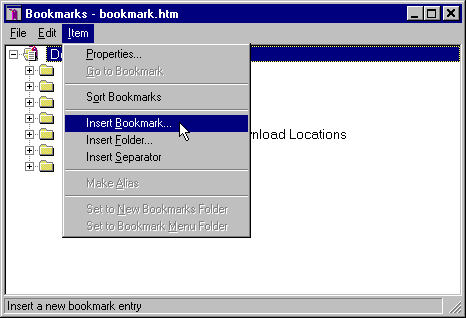
Choose Insert Bookmark
"Fill" the Fields with the "appropriate information"!
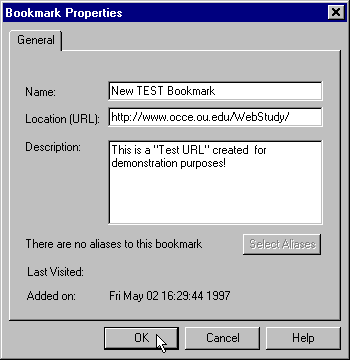
When the Fields are (correctly) Filled...,
"click-on" OK
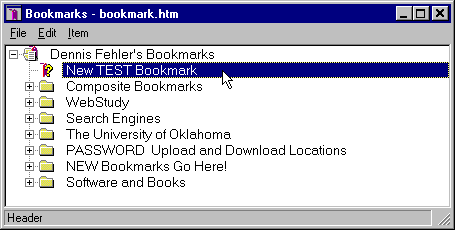
Right Mouse Click-on..., the Bookmark you want to Edit!
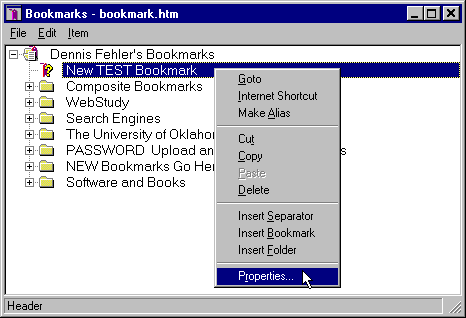
"click-on" Properties
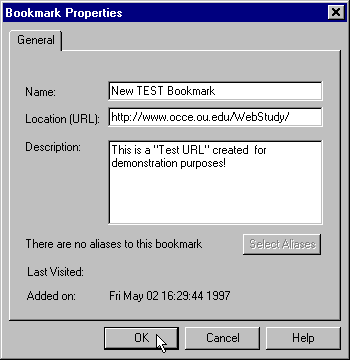
Make any corrections you like..., then choose OK
Netscape will "record" the Changes...!