
To read a page off-line you must first save the page, make sure you save the page as an HTML file.
Then go to File and choose Open Page

When the Open Page screen comes up, click on Choose File or Type
the name of the page you want to open. (make sure the option for Navigator
is selected).
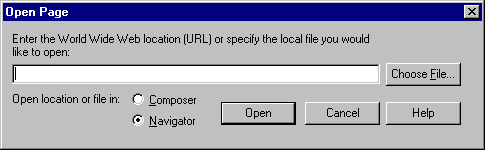
Next choose the file you want to view and click Open
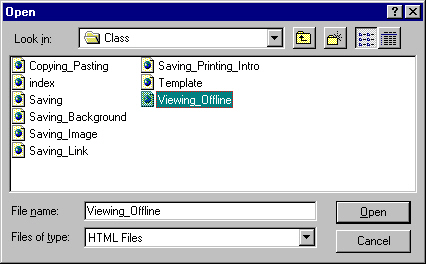
The page will then appear in the Navigator window and you may read it at your leisure.