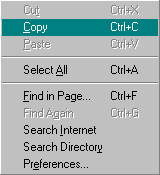 From
this menu choose copy and it will copy that text.
From
this menu choose copy and it will copy that text.
In case you have never used Windows Copy (cut), and Paste functions here is how to do it!
Hold down your Left Mouse Button and "wipe" the pointer across this line of text...!
Now release the Left mouse button, now choose edit from the top of the
screen.
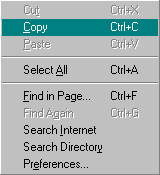 From
this menu choose copy and it will copy that text.
From
this menu choose copy and it will copy that text.

The text that you chose to copy will then be placed in your Windows Clipboard.
You can now Paste the text to any application that windows allows! (for example your email, or your word processor)
This is particularly useful, because you can "transfer" Internet information from the Internet to your word processor without re-typing any information!