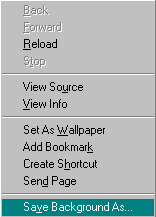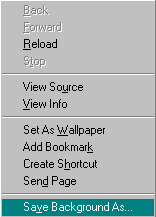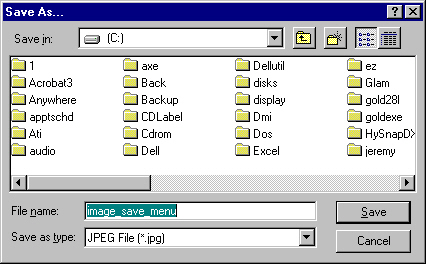Lesson 3 Web Study Distance Learning
on the World Wide Web
Internet Navigator Version 4+
Saving a Background
A background image is duplicated as necessary to fill the Navigator window
and serves as the backdrop for the page's contents. You can copy a background
image but be aware that when it's not used as a background (that is, when
it's not repeated across the window) it may look different than you'd expect.
To save the background, right click on the background, (this page does
not have a background) you will get the following menu
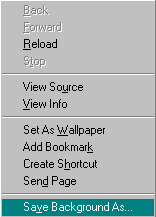
choose the Save Background As... option
you will then get the Save As Screen shown below
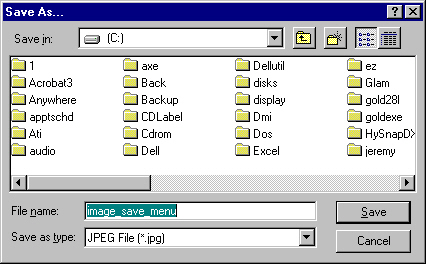
Saving from this point is the same as Saving a Webpage from the previous
page.
You can also choose to set this image as your background on your computer
screen, just choose Set As Wallpaper.
Next Page | Previous
Page | Back to the Index