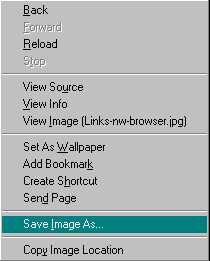 Note
when a selection is not illuminated, such as forward it means it the selection
is not available.
Note
when a selection is not illuminated, such as forward it means it the selection
is not available.
Right click on the image bellow and you will get this menu:
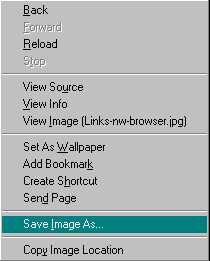 Note
when a selection is not illuminated, such as forward it means it the selection
is not available.
Note
when a selection is not illuminated, such as forward it means it the selection
is not available.
Click on "Save Image As...", it will pop up the following window
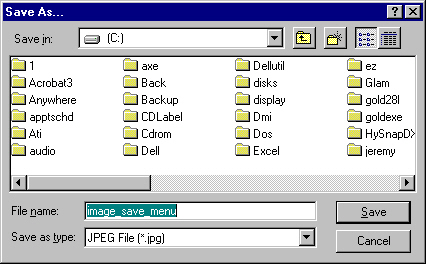
You type in the name in the file name box and click on save.
When you save a web page the browser does not automatically save the associated images. That means you must save each image for that page separately! If you save this page the images above will not be saved.