To print this page simply click the print button ![]() at the top of the page.
at the top of the page.
Or you can go to file and choose Print
Either way you should get the following window.
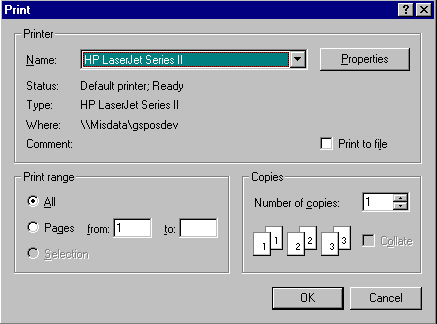
You can change the print properties if you want and then Click on OK
The webpage should print out.
Obviously, the printer must be turned on and operating under windows!
If netscape will not print a paper copy then test printing with other
applications such as your Word Processor.