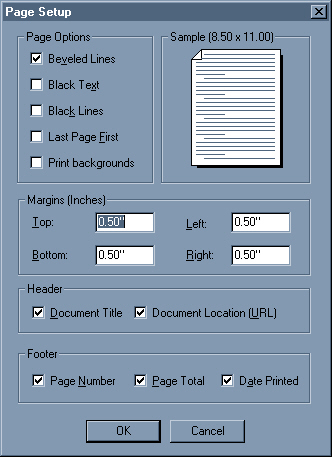
Go to File and then click on Page Setup, you will get this page.
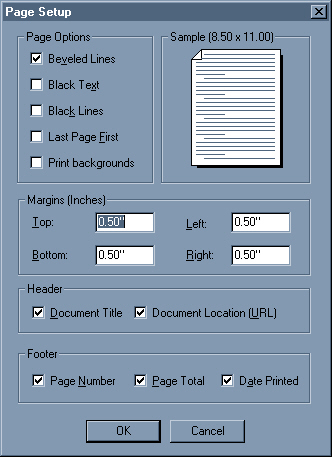
This will allow to change several options with the page. You can move the margins in and out, you can experiment by changing them and then printing out a page.
Under Header, you have the option for displaying the Document Title and URL.
At the bottom of the screen, under Footer, you can change whether you want the Page Number, Page Total, and Date Printed out on pages when they are printed. Click/Unclicking on the box will change your options.