However, if the contents of the page have changed, the page is not loaded completely, or if it is not loaded properly you will want Netscape to reload the page from the server not from the cache memory.
To reload a page simply click the reload button at the top of the page. ![]()
Another way of doing this is by clicking on the View button at the top
of the page.
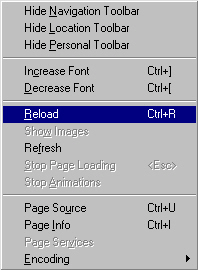 This
is the menu that will appear when you click on View.
This
is the menu that will appear when you click on View.
In this menu you can click Reload which reloads the page from the server or you can click Refresh, which reloads the page from memory cache.
You can force a Reload, no matter what the page is doing, by holding down the Alt key and selecting the Reload button.