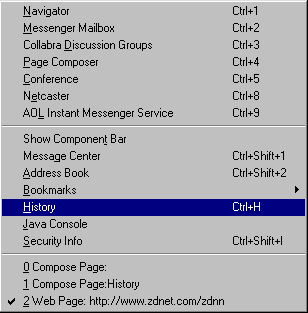 From
this menu select History.
From
this menu select History.
Click on Communicator at the top of the page.
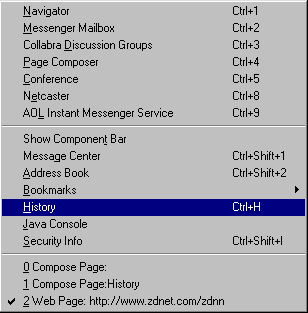 From
this menu select History.
From
this menu select History.
This will then pop up the History window:
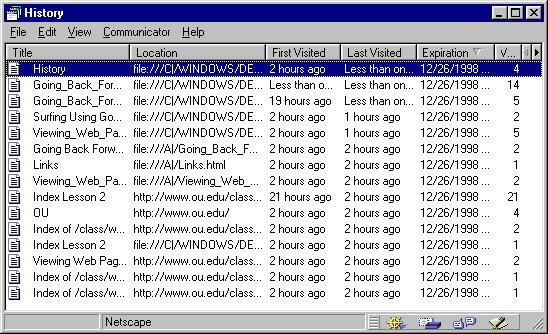 From
this window you may view the history of where you have been.
From
this window you may view the history of where you have been.
You can even sort the History by clicking on one of the buttons such
as Last visited. It will then present the History of Web pages in order
of the most recent visited.
You may jump to any location simply by double clicking on the name of the web page you want to go to in the history window.
The History window has several advantages over the GO menu. The History window also lists the entire History of web pages you have visited going back several days.