Lesson 2 Web Study Distance Learning
on the World Wide Web
Internet Navigator Version 4+
Stopping Page Loading and Animations
There are three reasons why you might want to stop a page from loading:
-
You have changed your mind or made a wrong click.
-
The page may be taking so long that you decide to go somewhere else.
-
By looking at the Status Bar, you notice Netscape is taking an unusually
long time to connect to the host. This means either the server is very
busy, the server is down or the page can no longer be found where you are
requesting it.
Stop Page loading by clicking on the Stop button at the top of the page. 
Or you can click on View
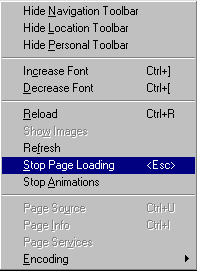 From
this menu, you can either stop the Page Loading or Stop Animations.
From
this menu, you can either stop the Page Loading or Stop Animations.
Another option is to Press the escape key to stop a page while loading.
Previous Page |
Back to the Index page
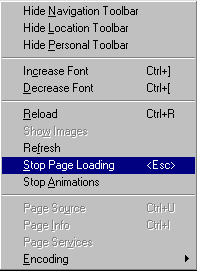 From
this menu, you can either stop the Page Loading or Stop Animations.
From
this menu, you can either stop the Page Loading or Stop Animations.
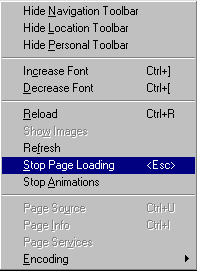 From
this menu, you can either stop the Page Loading or Stop Animations.
From
this menu, you can either stop the Page Loading or Stop Animations.