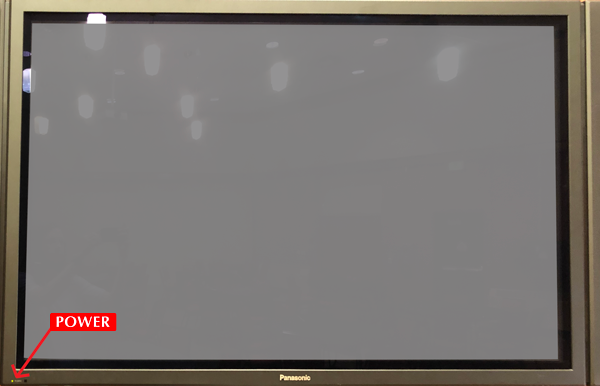Multipurpose Room C Technology
Follow the below steps to operate the in-room technology.
You may connect to the Wall Display directly by using the HDMI port under the display screen.
1. Turn on each display by pressing the power button on the bottom left of the device.
- When the display is on, the small light in the bottom left corner will be green.
- When the display is off, the small light in the bottom left corner will be red.