The Role of the Instructor in Online Learning
The Role of Initiating Interaction
Central to the concepts of both learning face-to-face and online is the notion of interaction. Three types of interaction can be facilitated in learning: students can interact with content, they can interact with the instructor, and they can interact with each other. Of course, these three events don't take place independently. They require the support and facilitation of the instructor. The notion of interaction is fundamental to the educational framework known as the Community of Inquiry, which puts learning as the central purpose and promotes fostering social presence, teaching presence, and cognitive presence.
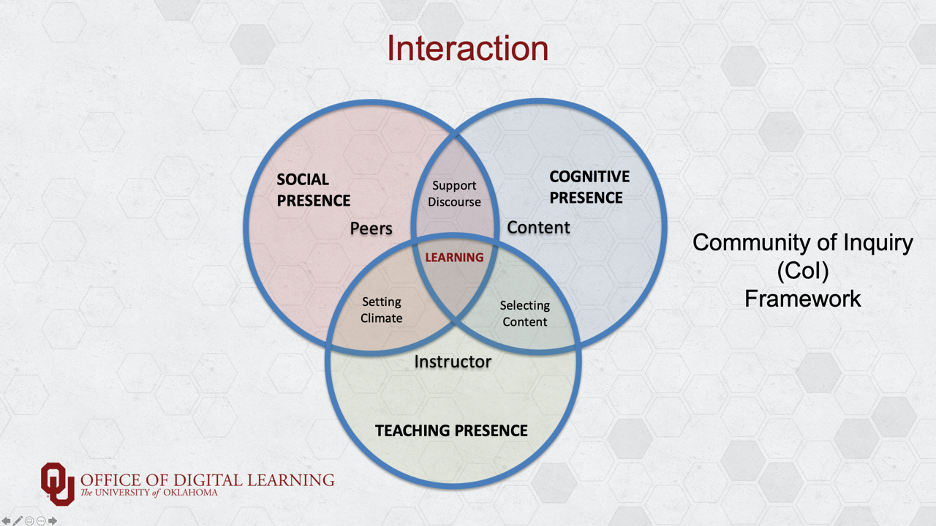
As you can see, learning is not effective if one of these interactions is missing. Thus, one role of the instructor is to create the necessary ingredients that allow and promote interaction in all three areas.
Four Different Instructor Roles
Let's talk now about the various roles an instructor has to take on in order to provide an environment in which interaction can occur. If you can figure out how to do these four things, you'll do just fine in any classroom and any discipline:
- Create and stoke intellectual conversation
- Foster friendliness
- Communicate expectations
- Make the technology secondary
These are the conditions behind four areas of successful online interaction: pedagogical, social, managerial, and technical. Rather than promoting rote memorization of facts, you want to create discussions around questions that help students to think critically.
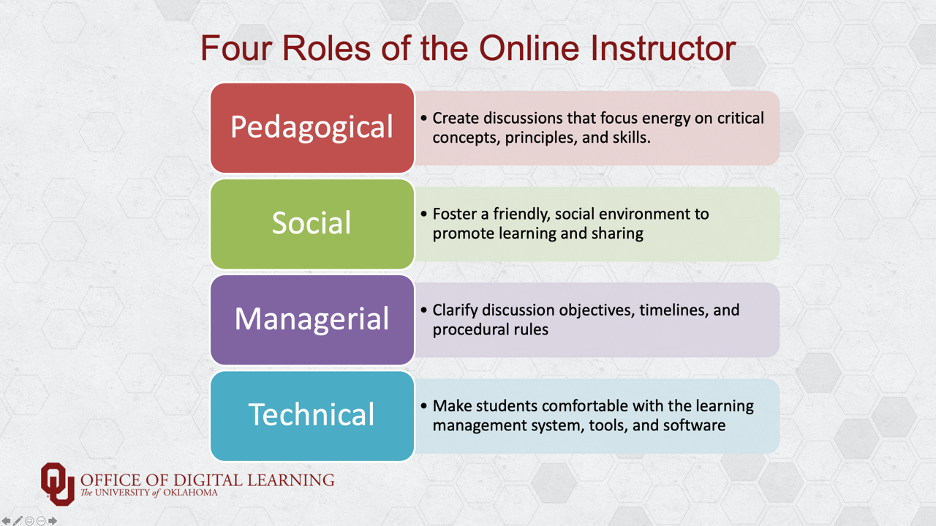
Pedagogical
The pedagogical role focuses on creating discussions that focus energy on critical concepts, principles, and skills. So, what makes for a good discussion:
Dr. Linda Putchinski uses a few for creating discussion prompts. She says:
- 1.) Make the prompt relevant to your course content
- 2.) Make the prompt current, such as a recent news story
- 3.) Add a twist such as controversy or ethical consideration
- 4.) Give learners choice by allowing them to choose from multiple prompt styles
These discussion prompts can be introduced at the beginning of a discussion in Canvas. With Canvas discussions, you can customize it and decide whether it's graded, to allow students to like each other’s posts, etc.
Other Types of Discussions
- Debates where students are taking or assigned a specific position.
- Role play where students assume a fictional or non-fiction person and speak from their POV.
- KWL: This structure asks students to respond with What do you know? What do you want to know? What have you learned?
- Review: Have students share projects or papers they are working on have ask for peer feedback.
Discussion doesn't even have to happen on a discussion board. You made have students utilize blogs apply higher-order thinking skills by having students document updates on a project or activity on their blog and then defend their strategies. Here you would ask a student a question such as "Why did you make the choices you did?"
A few more recommendations for discussions:
- Make sure you have clear objectives. Students need to know their time is being well spent.
- Provide flexibility. You can provide flexibility in both HOW students respond as well as WHEN students respond. Just like a face-to-face conversation, feel free to guide the discussion based on how it flows. Additionally, give them time to respond. For example, you may ask for a response or comments "by tomorrow" or "by the end of the week."
- Promote both public and private conversations. Good conversations don't need to just happen in discussion boards and on blogs. Design opportunities that allow students to still talk privately. For example, you might see two students with similar interests, and you connect them via email or the Canvas inbox.
- Don't Expect Too Much. Don't ask or expect students to write dissertations in discussions or in blog posts. If a student makes two or three well-articulated points throughout a conversation, then job well done on their part.
- Require contributions. It's okay to set expectations that substantial contribution, both in responding and replying to other students, is required.
Social
Next, let's look at the role of fostering a friendly environment that promotes learning and sharing. Just like your physical classroom, you want your online class to be a positive and welcoming environment. To do so:
- Model (and praise) the behavior you seek. It's not uncommon to post rule about your expectations for etiquette. Encourage courtesy and highlight students are meeting or exceeding your expectations.
- Be careful with humor (particularly sarcasm). One time I had a student say that they wish there was a way to denote sarcasm such as it always being in purple or italicized. My recommendation would be to steer clear of it. If your students don't know you very well, it can easily be misinterpreted.
- Guard against fear. Many students fear public shaming online. Be gently accepting of students' comments and deal with problems privately.
- Use introductions. A good activity to start a course is to encourage students to introduce themselves in effort to build community.
Managerial
Next is the managerial role where we make sure we have clear communication. A main goal here is to ensure students have both the right skills in information in order to fully participate. Some key takeaways for effective management of interaction are:
- Be responsive. Come up with a regular schedule and establish a rhythm for you to respond or be available for students. If you are in a discussion board, this does not mean you have to reply to literally every post from every student. Instead, respond to multiple students at once and weave together the students contributions.
- In contrast, also be patient. Students will work at various intervals and it is not the instructors role to fill every moment of silence.
- Be clear. If you feel that you are constantly answering the same question multiple times, it can helpful to establish an FAQ section where you clarify expectations, discussion rules, and other administrative questions. You can also include examples of past students work or discussion answers as well as detailed guidelines and rubrics on how interactions are assessed.
- Anticipate time to prep. Most instructors will find that designing, developing, and distributing course materials requires substantially more time than they originally anticipated.
Technical
The last role for promoting interaction online is the technical role. Here our goal is to make students comfortable with the tools that are needed to be successful in the course. This may include the learning management system, Canvas, online publisher materials, or specific software that you require such as a student web portfolio or a software. The technical role includes:
- Providing time to learn the tool. Introduce the technology necessary and structure activities so that they can learn the tool and become comfortable with it. This often happens during the first module of a course. For example, if the class is going to be discussion heavy, provide an introduction discussion post. If you are using a software, you could also assign training videos from YouTube or LinkedIn Learning, a tool which all OU students have access to.
- Give students choice. When choosing which tools to utilize in your course, consider giving students options. For example:
- some pieces of software may not be available on both Windows and Mac,
- or maybe a student only has access to a mobile device or a browser-based laptop such as Google Chromebook,
- or the student has a disability and the tool does not function with adaptive technology.
- You can also integrate free, open educational resources (OERs) instead of publisher texts and give students multiple options for text material.
- These practices are often described as Universal Design, which simply means that as instructors we should anticipate in advance the diversity of students and plan accordingly. Achieving Universal Design is an ongoing process and should be thought of as so. Striving to be flexible and keeping an open mind is how you can commit to making design and inclusion a priority.
- Plan a backup tool. If you are utilizing a specific tool, communicate a backup plan in the event that there is an outage.
- Direct students to help. We often wrongly assume that because the majority of students are younger, they will pick up technology with relative ease. The expectation in an online course should not be that you are able to or available to answer technical questions. Let students know where to go if they are having technical difficulties. For example, Canvas has a built in "help" button.
References
- Arbaugh, J. B. Virtual classroom versus physical classroom: an exploratory study of class discussion patterns and student learning in an asynchronous Internet-based MBA course. Journal of Management Education, 24, (2), 213-233, 2000.
- Berge, Z.L. (1995). Facilitating Computer Conferencing: Recommendations From the Field. Educational Technology. 35(1) 22-30.
- Blackley, J. A. & Curran-Smith, J. Teaching community health nursing by distance methods: Development, process, and evaluation. Journal of Continuing Education for Nurses, 29 (4), 148- 153, 1998.
- Clark, R. E. (1983). Reconsidering research on learning from media. Review of Educational Research, 53 (4), 445-459, 1983.
- Garrison, D. R., Anderson, T., & Archer, W. (2000). Critical inquiry in a text-based environment: Computer conferencing in higher education model. The Internet and Higher Education, 2(2-3), 87-105.
- Swan, K. (2003). Learning effectiveness: what the research tells us. In J. Bourne & J. C. Moore (Eds) Elements of Quality Online Education, Practice and Direction. Needham, MA: Sloan Center for Online Education, 13-45.
- Fallah, M. H. & Ubell, R. Blind scores in a graduate test: Conventional compared with web-based outcomes. ALN Mgazine, 4 (2), 2000, http://www.aln.org/alnweb/magazine/Vol4_issue2/fallah.htm
- Freeman, M. A. & Capper, J. M. Exploiting the web for education: An anonymous asynchronous role simulation. Australian Journal of Educational Technology, 15 (1), 95-116, 1999. http://www.ascilite.org.au/ajet/ajet15/freeman.html
- Nesler, M. S. & Lettus, M. K. A follow-up study of external degree graduates from Florida. Paper presented at the 103rd Annual Convention of the American Psychological Association, New York: August, 1995.
- Kelvin Thompson, Aimee DeNoyelles, Baiyun Chen and Linda Futch (2016). Discussion prompts. In Chen, B., deNoyelles, A., & Thompson, K. (Eds.), Teaching Online Pedagogical Repository. Orlando, FL: University of Central Florida Center for Distributed Learning. Retrieved April 24, 2020 from https://topr.online.ucf.edu/discussion-prompts/.
Share This Page

