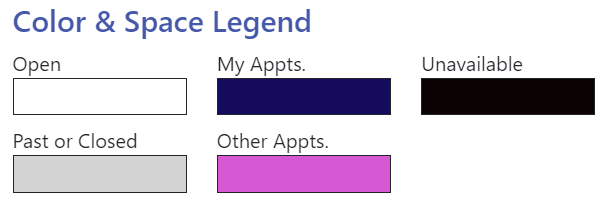The Writing Center uses a platform called WCOnline (WCO) to schedule face-to-face, video, and written feedback appointments. Access the OU Writing Center's page by heading to: ou.mywconline.net.


Our goal at the Writing Center is to help all writers learn something about writing. Consultations are conversations facilitated by a trained writing consultant. Consultants do not tell writers what to write or how to "do" an assignment. Instead, consultants collaborate with writers to brainstorm, investigate, and consider multiple ways to approach assignments and the writing process.
Consultants at the Writing Center do not edit writers' papers. Grammar and mechanics may be addressed during a consultation if persistent patterns that impede meaning are visible. In other words, the Writing Center will not "fix" a paper or project. We will, however, help a writer recognize their own tendencies in order to improve moving forward.
All writers need feedback, sounding boards to try out ideas on, and a second pair of eyes to help refine their writing. Writing Center consultants are other writers, here to answer questions and be those readers you can trust.
Writing Center consultants read anything you're writing, from history papers, to Senior capstone projects, from scientific lab reports, to art history analysis, and to web design projects and speeches. If you're writing it, we want to work with you on it.
The Writing Center offers three main types of appointments: face-to-face, video consultations, or written feedback appointments. Extended Read appointments are also available for graduate students and OU post-docs.
Find out more information below about our appointment types, the lengths of our appointments, and how to schedule an appointment.
The Writing Center uses a platform called WCOnline (WCO) to schedule face-to-face, video, and written feedback appointments. Access the OU Writing Center's page by heading to: ou.mywconline.net.
As of January 2026, current OU students can now sign in to WCOnline using their OU 4x4 username and password. If an OU email address was used to register previously, it will sync with the student's 4x4 account.
All alumni and community members can still access the scheduling platform by creating an account at the link on the sign in page.
Registration Facts
Appointment Fast Facts
Face-to-Face
Video Consult
Written Feedback
Face-to-face, video consultations, and written feedback appointments are all scheduled through WCOnline. See below for details on registering and scheduling via WCO.
Appointments are not required but are recommended. Scheduling in advance helps ensure you don't have to wait to talk with a consultant.
We help writers with all types of writing in any discipline! Projects we've worked with writers on include:
Many writers think written feedback appointments are the "easiest" because the writer uploads their paper, they type a few questions in the appointment form, and feedback gets mailed back to the writer.
Written feedback appointments are great but work best if you, the writer, have specific questions or concerns you can articulate to the consultant.
It's hard for a consultant to brainstorm or help via written feedback if you're unsure of what to do for an assignment. Some questions are better discussed in person or via video chat!
Face-to-face, video conference, and written feedback appointments can be scheduled for either 25-minutes or 45-minutes.
WCOnline uses 30- or 60-minute scheduling blocks. Consultations will last either 25- or 45-minutes, however. Consultants use the remaining time in the slot to write and send a session note to the writer. The session note reviews the information discussed during the consultation and provides relevant resources to the writer. Writers are welcome to share the session note with their instructor as proof of visit as needed.

Shorter appointments are better for:

Longer appointments are better for:
Not every consultant is available to help with all three types of appointments at all times.
Below are screen shots from the WCOnline platform to help you determine which consultant is available for which type of appointment. These indicators appear below the consultant's name on the left side of the WCO schedule.
Please note that appointments are occasionally moved to other consultants in an effort to balance our schedule and to accommodate consultant availability. If you prefer to see one consultant as a continuation of earlier sessions, feel free to note that in the appointment form.
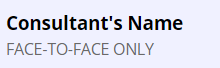
If you see FACE-TO-FACE ONLY below a consultant's name, they are only available for in-person appointments.
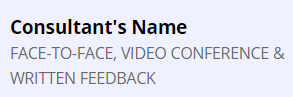
If you see FACE-TO-FACE, VIDEO CONFERENCE & WRITTEN FEEDBACK below a consultant's name, they're available to meet with you either in person or virtually for any type of session.
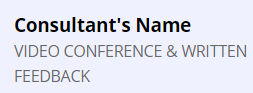
If you see VIDEO CONFERENCE & WRITTEN FEEDBACK below a consultant's name, they're available to meet with you virtually for either video or written appointment types.
The Writing Center offers an Extended Read Asynchronous service for Graduate students and Post-Docs who may submit longer documents than can be covered in our 25- or 45-minute sessions.
Writers may submit up to ~3,000 words, or roughly 12 double-spaced pages. To do this, fill out the form below. Be as specific as possible when describing the assignment (if applicable) and your areas of concern within the project. Our consultants may not be able to read the entire document, so providing specific areas for review ensures that you get the most relevant feedback possible.
Similar to our other appointment types, Extended Reads are not available to serve as editing appointments. The Writing Center does not offer copy editing. Contact us for a list of local editors-for-hire if you are looking for final copy editing for a dissertation, thesis, or article.
For all disciplines except Human Relations, Writing Center consultants cannot help with comprehensive exams without written permission from the professor or committee chair.
The Writing Center uses WCOnline as our scheduling platform. Like all technology, WCO is subject to glitches, and there are some common computer errors that users may face. We've created this guide to help you troubleshoot some of the most common issues on your own. Our staff is happy to help as they are able, but it's important to note that our staff is not trained technology experts!
In addition to our Troubleshooting Guide, we've created several video tutorials to help you navigate some of the common features of WCOnline. Check out our YouTube channel Using WCOnline for the full list of videos.
WCOnline relies on a color-coding system to let you know what appointment slots are taken or available. The image to the right is a screen shot of that color key, called the Color and Space Legend. You can also find this key in your WCO account by hovering over Help in the top right corner.