![]()
Chapter 2 WebStudy Distance Learning on the World Wide Web
Internet Navigator... A Simplified Guide to Netscape GOLD
![]()
If you know a URL..., and you want to Visit...,
type the URL Address into your Netscape Browser
From the Netscape Toolbar..., Choose File, and "Click on" Open Location
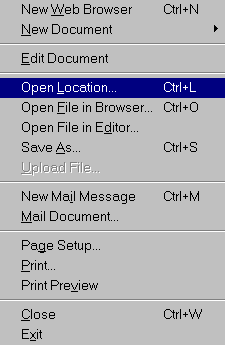

Type in the location (URL Address) in the Open Location Box (above).
"Click on" Open and Netscape will take you to the specified destination.
Pay particular attention to upper and lower characters, and remember...,
there are no spaces within a URL Address!
For now..., use the Open in Browser
window option.
Details about the Netscape Editor will be discussed in Chapters 10, 11,
and 12.
The fastest method for getting where you want to
go is...,
to simply type the location into the Netscape Location window.
Notice the Go to: appears the minute you begin to type in a blank window!
![]()
![]()
Simply type the URL Address of the place you want to go...,
... and Press Enter! (on the keyboard)
If a URL begins with...,
www.location.com
...you need not type the Protocol (http:, gopher:, or ftp:) for that location.
For example: If you type ibm, or kodak, or netscape in the Location window, you will go directly there..,. without typing http://www.netscape.com (wonder who thought of that?)
WebStudy Students will use: Upload and Download Locations:
ftp://WebStudy_Download@www.occe.ou.edu/
password: education
ftp://WebStudy_Upload@www.occe.ou.edu/
password: olmstead
This is the WebStudy "School House" equivilent to passing your papers to the front!