![]()
Chapter 2 WebStudy Distance Learning on the World Wide Web
Internet Navigator... A Simplified Guide to Netscape GOLD
![]()
By now..., you know the Netscape Back
Button.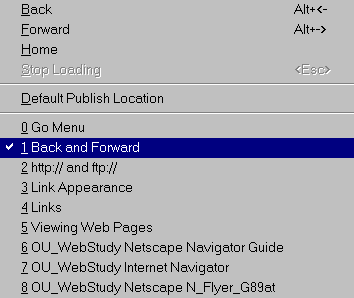
Going Back obviously means returning to the pages that brought you to the current page, and Going Forward is following the the same path you did before. If the Back or Forward Buttons are not "highlighted" (greyed out) you can't go any farther.
You can also access the Forward and Back Buttons from the Netscape Toobar...,
Choose Go..., and then either Back or Forward.
Remember..., you must go Back before you can go Forward.
and
Netscape only remembers one path at a time! If you change paths all the "switched paths" are forgotten.