![]()
Chapter 12 WebStudy Distance Learning on the World Wide Web
Internet Navigator... A Simplified Guide to Netscape GOLD
![]()
A "real problem" is..., you cannot "see" the Images and Text in the Netscape Editor as it will "actually be displayed".
The Netscape Browser and the Netscape Editor must be used in conjunction. Yes..., it is very difficult to create your Web Page in a Editor Window that ignores the "formatting" you are inserting. But..., that is the way it is right now!
You must go "back and forth" between Editor and Browser doing additions/corrections..., then viewing.
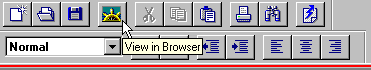
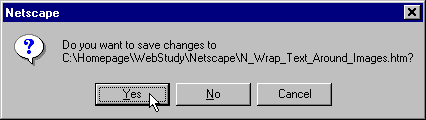
"Click-on" Yes (to save the file)
Note: (C:\Homepage\WebStudy\YourFilename.htm...,
will appear different in your machine)!
Netscape will display the Web Page in the Browser Window.
To avoid confusion..., when you have "finished" with viewing the Page, close the Browser Window! (The "X" in the Upper Right-hand Browser Window)
In you Netscape Browser..., switching back and forth in your Editor and Browser Windows...
Are you "looking at" your Web Page on the OU Server or in your (local) machine?
You must be VERY careful to note which copy you are "seeing"!
If your Location Field (Browser
Window) has:
file:///C| preceding the Filename..., you
are looking at a copy of the file in your machine!
file:///C|/Homepage/WebStudy/yourfilename.htm
If your Location Field (Browser
Window) has:
http:// preceding the
Filename... you are looking
at the Internet!
http://www.occe.ou.edu/WebStudy/Gallery/yourfilename.htm
Remember..., After you publish your Web Page...,
When you refer to your page in E-mail communications. The Web Page address
will be:
http://www.occe.ou.edu/WebStudy/Gallery/YourFilename.html
Don't use the ftp: address! (If you use the ftp: address the user must know the password!)
The index for the collection of Student Gallery Pages is: