![]()
Chapter 6 WebStudy Distance Learning on the World Wide Web
Internet Navigator... A Simplified Guide to Netscape GOLD
![]()
Netscape will allow you to Store Messages for later delivery. This technique was particularly popular in the days "before" unlimited Internet Service. This feature might be good for longer e-mail messages that take "some research"
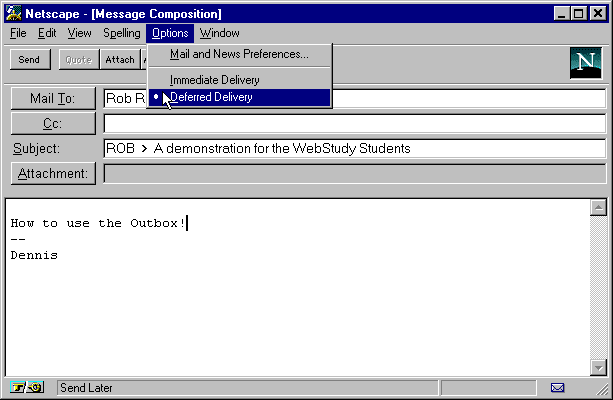
When you have finished creating your Message...,
"Click-on" Send to put the message in the Outbox!
The example message (from above) is displayed.
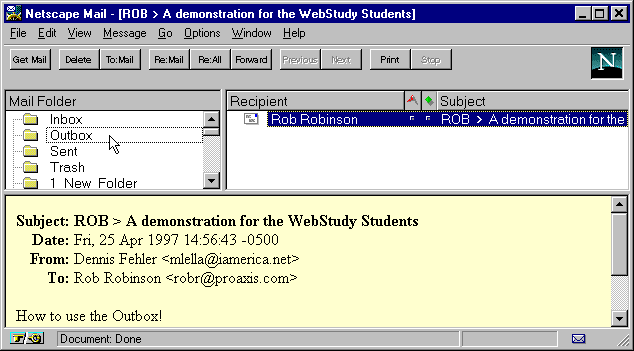
Be careful...,
when you "set" the Composition Window
for Deferred Delivery the "setting" stays
in-place until you change it back!
To Send Messages in the Outbox.
From the Netscape Mail Window Toolbar...,
Choose File, then "click-on" Send
Messages in Outbox.
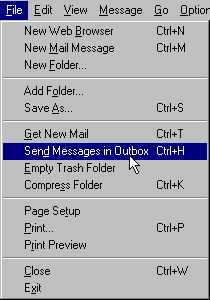
Netscape will Send all Messages in the Outbox.
You can Delete the messages in the Outbox by highlighting them, ...then using the Delete Key
Sorry..., But the only way to "edit" messages in the Outbox is to Open the message..., and "copy and paste" the important parts of the message, into a "new" message.