![]()
Chapter 6 WebStudy Distance Learning on the World Wide Web
Internet Navigator... A Simplified Guide to Netscape GOLD
![]()
Suppose you get an "important message" in your e-mail..., and you want to "share the information" with someone else.
Netscape allows you to Forward Messages from your Mail Folders.
From the Netscape Mail Window Toolbar..., With the Message you want to Forward, Highlighted..., (below)
"Click-on" Forward.
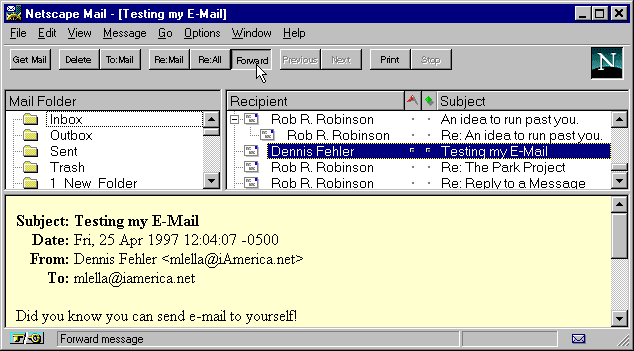
...and "quote" the Subject Line (with a Fwd: prefix)
...and Attach the message (you highlighted) to
your outgoing message!
You cannot "see" the message..., you must trust that Netscape
put the message there!
You can see "proof" of the message in the Attachment: Field (below). ("Testing my E-Mail")
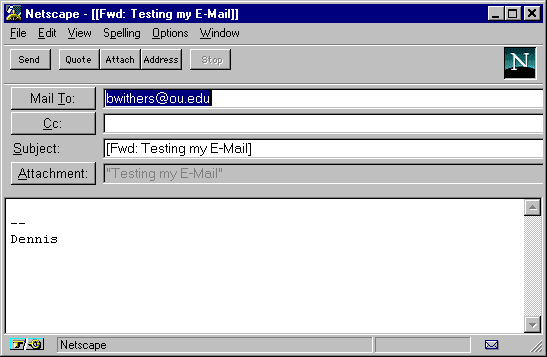
You must provide the "e-mail address" for the Message to be Sent To!
"Click-on" the Mail Composition Window, Send Button to Send the message.
After you Send the message you can actually "see it" by "clicking-on" the Sent Folder located in the Mail Window, Mail Folder, Pane. Locate your message and "click-on" it..., (it will be visible in the Viewing Pane at the bottom)