![]()
Chapter 10 WebStudy Distance Learning on the World Wide Web
Internet Navigator... A Simplified Guide to Netscape GOLD
![]()
You may Save any Web Page
on the Internet..., then EDIT the page(s) to create
your new Web Page.
In fact..., Saving an existing Web Page is a very good way to "get"
information to "experiment with"!
Go To: http://www.occe.ou.edu/WebStudy/Gallery/Awebpage.htm
As you know..., you are viewing the file Awebpage.htm
At Server Location:
ftp://Gallery@www.occe.ou.edu/
password: student
From the Netscape Navigator Gold, BROWSER Toolbar...,
"Click-on" Edit
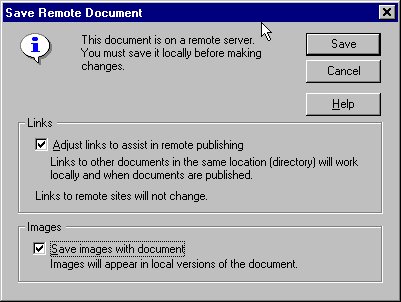
"Click-on" Save
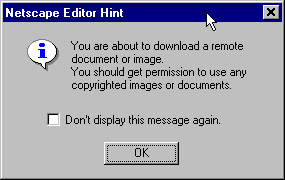
"Click-on" OK
Change the Name of the file to a unique name such as YOURNAME.htm
By now..., You know you would NOT
literally use the filename YOURNAME.htm...,
Try to Save "other" Web Pages!
Remember you have a responsibility NOT to violate
any copyright laws!
Do not Publish work by "other
people" and offer it as your own!