![]()
Chapter 10 WebStudy Distance Learning on the World Wide Web
Internet Navigator... A Simplified Guide to Netscape GOLD
![]()
Netscape Navigator Gold Editor...,
will allow you to Open any file in your machine!
That is..., any file with an .htm or .html
extension.
You might consider using MS Windows 95 "Find File" to locate any .htm or .html files in your machine.
If you know the File you want to Open with the Netscape Editor...,
From the Netscape Navigator Gold, BROWSER Toolbar...,
"Click-on" File, then choose Open File.
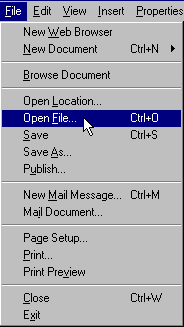
The Open Dialog Box will appear...,
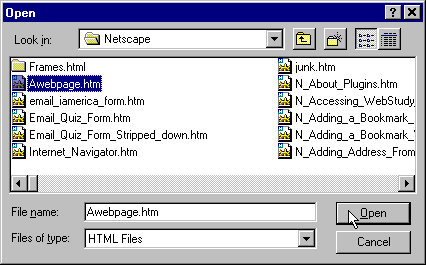
Find the .htm or .html file you want to Open...,
Then "click-on" Open
Obviously..., Netscape will open the file in the Editor Window!
REMEMBER...., If you have No files (in your machine) with an .htm or .html extension ..., you will need to either "create an .htm (of .html) file" or "Download a file" as discussed in previous pages!