![]()
Chapter 6 WebStudy Distance Learning on the World Wide Web
Internet Navigator... A Simplified Guide to Netscape GOLD
![]()
To Reply To an incoming message:
From the Netscape Mail Window Toolbar...,
...and with the Message you want to Reply
To highlighted ( in blue, below)
"Click-on" Re:Mail
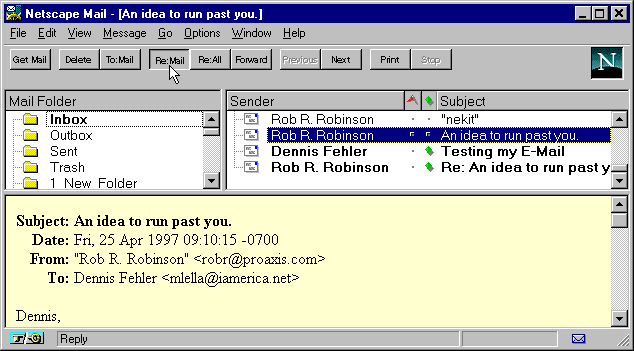
Netscape will place the Return (e-mail) Address
in the Mail To: Field and put the original Subject
(with a Re: prefix).
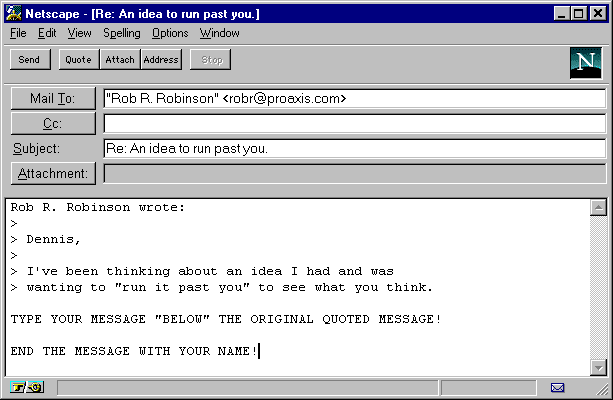
If you have Netscape "set properly"..., the original message will be quoted (Notice the > in the message above).
You can Edit the amount of
the Quoted Message..., and type "any response"
you might have.
To avoid confusion..., Skip a line between any Quoted
Message, and anything you type!