![]()
Chapter 6 WebStudy Distance Learning on the World Wide Web
Internet Navigator... A Simplified Guide to Netscape GOLD
![]()
The Mail Composition Window is another Netscape Window for creating your "Out-Going" electronic (e-mail) messages.
To "get to" the Mail Composition Window:
From the Mail Window Toolbar..., "click-on"
To:Mail
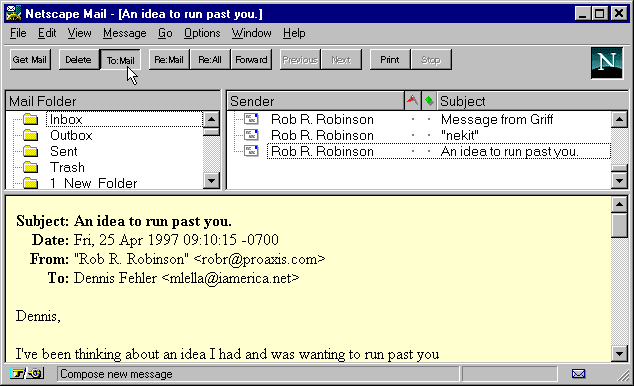
The Mail Composition Window will appear.
An example of (perhaps) your "First" or "Next" e-mail message:
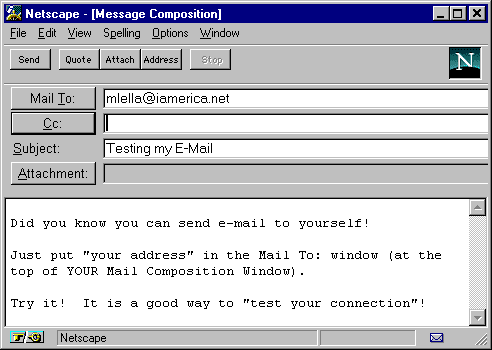
The (above) example demonstrates the "Minimum" requirements to e-mail a message.
When you have finished typing the Message (and the Address..., and Subject)
"Click-on" Send..., to Send your message to yourself.
Obviously..., you send messages to "to other people" by putting "their address" in the Mail To: Field
Remember..., The address in the Mail
To: Example (above) is Dennis Fehler's <mlella@iamerica.net>
You must put YOUR e-mail address in YOUR Mail Composition
Window to e-mail yourself!
Sending e-mail to yourself is a "great" Diagnostic
Test!
If you don't get your message..., find out why!