![]()
Lesson 10 WebStudy Distance Learning on the World Wide Web
Internet Navigator... A Simplified Guide to Netscape GOLD
![]()
The Horizontal Lines you have seen "all over" WebStudy help to organize Web Pages into appropriate portions and add to the visual context of Pages.
In your Netscape Editor Window...,
Put the curser where you "want" the line
and...,
"click-on" the Insert Horiz. Line Icon
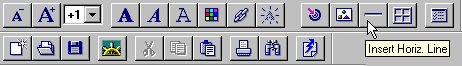
Using the Right Mouse Button..., "click-on" the Line you want to Edit or Change...,
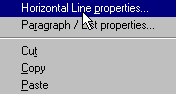
Choose Horizontal Line properties...,
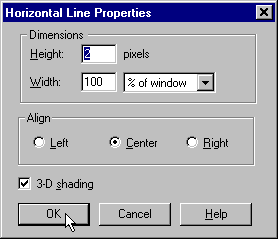
In the Dimensions Fields...,
Choose/Change the Height and Width Fields (see examples below)
"click-on" OK
Height 5
Width 75
Height 10
Width 50
Height 10
Width 50
Experiment on your own.
See which Horizontal Lines are of the "most value"