![]()
Lesson 10 WebStudy Distance Learning on the World Wide Web
Internet Navigator... A Simplified Guide to Netscape GOLD
![]()
Netscape will allow you to create a Web Page with
either a "solid color" (such as White) as the Background...,
...or you can use an "Image" (like Wallpaper) as a Background.
All of the other Web Pages in WebStudy use a White
Background
To set the White Background...,
The Document Properties Dialog Box
will appear...,
"click-on" the Appearance Tab
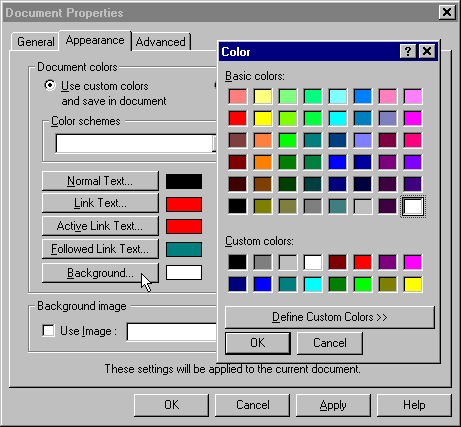
In the Document colors Field..., "click-on" Background
...then choose the color Background from the Color Menu (White)
"Click-on" OK (in the Color Dialog Box)
"Click-on" OK (in the Document Properties
Dialog Box)
The Page will be set for the color White.
To add a Wallpaper Background to your Web Page...,
From the Netscape Editor Toolbar...,
Choose Properties, then Document...,
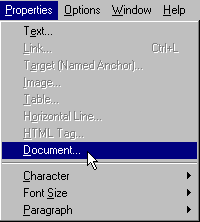
"Click-on" the Appearance Tab
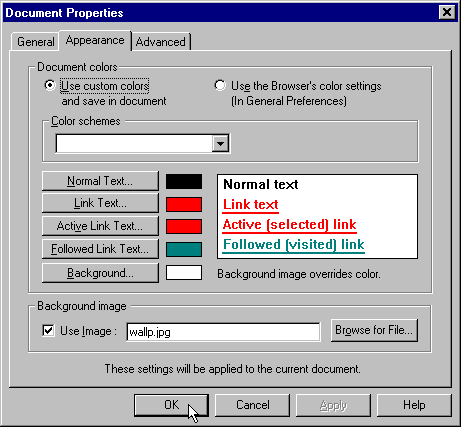
In the Background image Field...,
"click-on" Browse for File...
Choose an Image (wallpaper file) to use as the Background Image.
