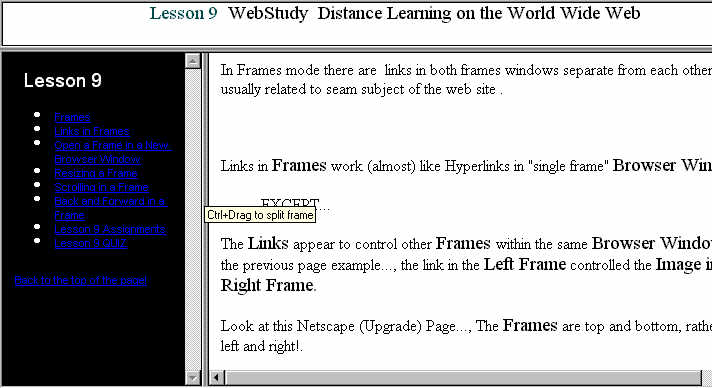
Resizing a Frame
Some Frame Pages have Fixed Panes and others have Adjustable Panes. That means you can adjust the "viewing area" of each Pane to suit the "job" you need to do!
To adjust the spacing between frames
1 With a frames page open in the Editor, choose Frames Page
Properties on the Frame menu.
2 In the Frames tab of the Page Properties dialog box, enter a value in
the Frames Spacing field.
This specifies the amount of padding, in pixels, between frames when the frames page is
displayed in a Web browser. To determine if the Frame
Panel is adjustable..., Move the Mouse Curser over the Pane Divider. If the Curser changes to two lines with a
double pointed arrow..., you can "adjust" the Frames.
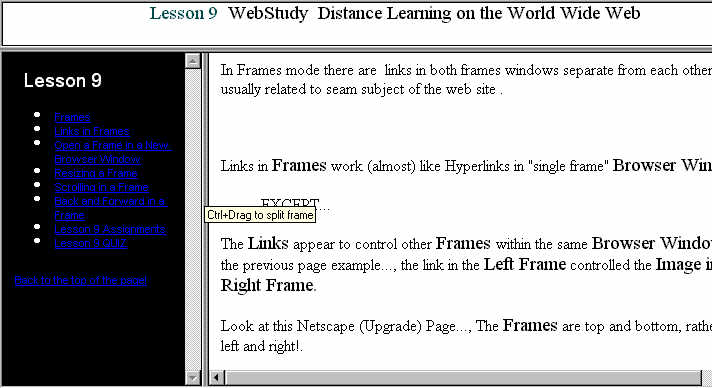
Hold down the Right Mouse Button and "Drag" the Frame Pane Divider to the "desired" size.
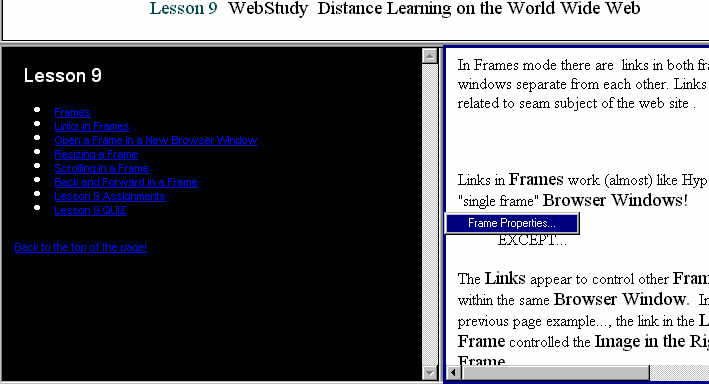
When you let go of the Right Mouse Button the Pane Divider will "remain" at that location.
Remember..., Not all Panes are adjustable!
Next Page | Previous Page | Back to Index | Full Size Frame