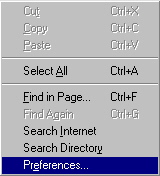
By default, Web page links are "Blue" and when they are visited
they change to "purple".
This information is just for you to understand how link colors work and who controls them. You shouldn't change the color of your links right now.
Netscape gives the opportunity to view links in the colors that you
prefer and whether they are underlined or not.
Netscape also allows you to choose the color of normal text and the
background you wish to see.
All of the options are available by clicking on Edit. You should get
this menu:
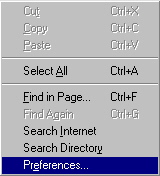
Next click on Preferences to get the following menu.
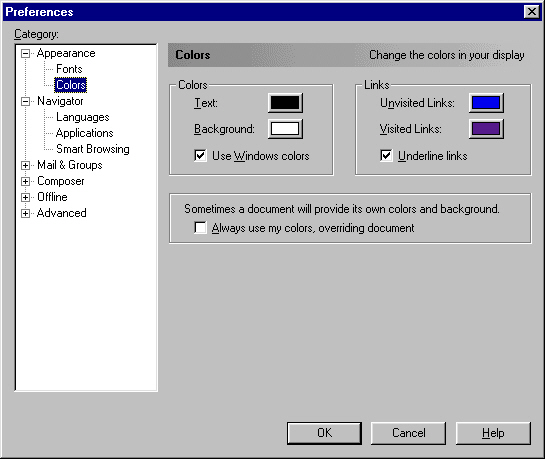
The Colors section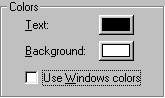 allows you to change the normal text and the background.
allows you to change the normal text and the background.
Clicking on one of the color boxes ![]() will give you a menu which allows you to select a different color.
will give you a menu which allows you to select a different color.
This is the color menu: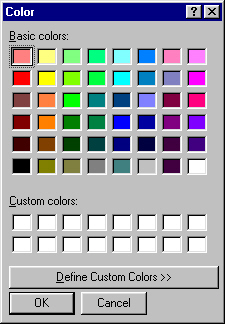
At the bottom of the preferences screen you have the option to override
the web page colors with the colors you choose. Just click on the box to
Always use your colors.
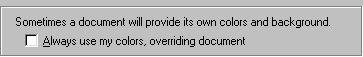
You must be careful with this option, you may not always want use your
colors on every web page.