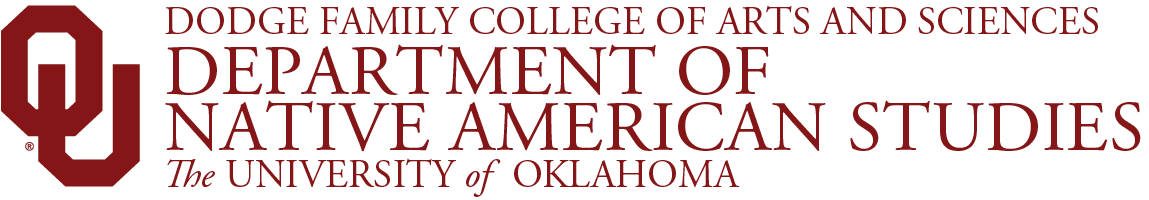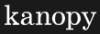Location:
Copeland Hall 244
Capacity:
24 (table seats up to 12, with additional chairs along the wall.)
Amenities:
LCD Display, Mac Mini, Zoom Video Conferencing, 14-seat conference table, 16 extra chairs around perimeter.
Native American Studies has over 1,300 books available for check-out.
View Our Online Library Catalog on Libib.com
Please contact us at nas@ou.edu or (405) 325-2312 if you would like to donate books or materials to our library.