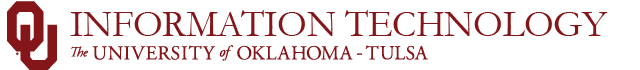Information Technology - Configuration Instructions
Configuration instructions:
Connecting to the OUguest wireless network in Windows 7
The wireless bar is located in the system tray in the lower right corner close to the clock. Clicking on the wireless icon will bring up the currently available wireless networks.

Clicking on OUguest will expand the menu to show a Connect button.
Click Connect.
After a few moments your screen should look like the following screenshot.
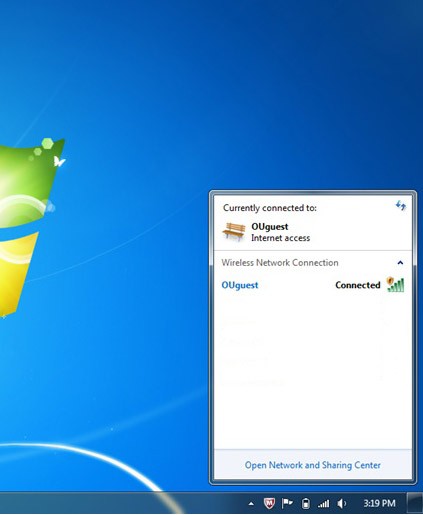
Please contact the Service Desk at (918) 660-3550 if you have questions.