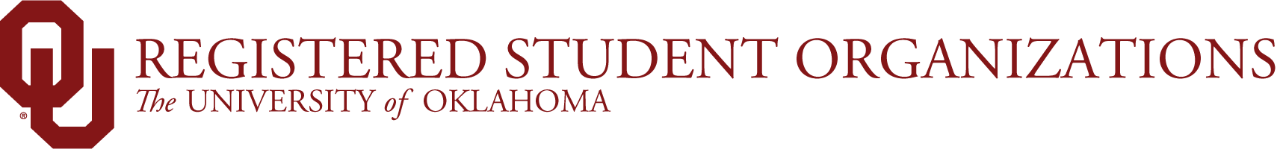
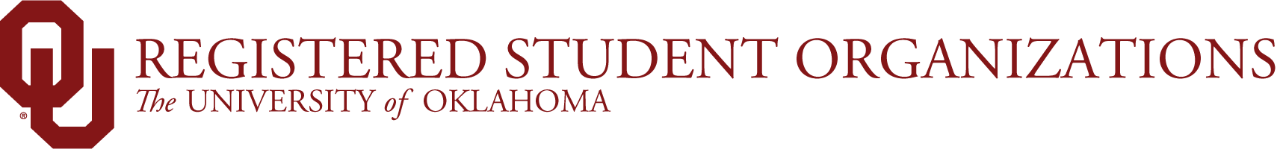
There are a number of policies and procedures that govern operations for student organizations on the University of Oklahoma campus. Click on the following buttons to learn about registering or updating your organization, finances and funding, appropriate ways to plan and publicize events, reserving spaces, and more.
Registered Student Organizations may establish an e-mail address at the University of Oklahoma by applying directly with OU Information Technology.
Groups may apply by competing a service request form service request form and are able to add existing emails to the organizational accounts. When filling out the request form, students will need to "Modify an Existing Account" when choosing which action to perform with the request. Groups will need Unit Approval (Department Head) to be able to request this.
This form will require input from the organization’s adviser as they will be the person who is listed as the sponsor of the account. If the account information ever needs to be changed, the advisor who established it will be the University designee who is able to call and request the change or obtain information about the user name/password.
All student organizations at the University of Oklahoma are required to register as an OU Registered Student Organization (RSO).
Registered organizations receive benefits from the University of Oklahoma including access to SGA funds, on-campus financial account, free or discounted reservations of University facilities such as the Oklahoma Memorial Union, the ability to publicize on campus, an assigned mailbox in the Conoco Student Leadership Center, sponsorship opportunities from University departments, and more
Before registering a student organization, please make sure you are aware of the policies.
RETURNING ORGANIZATIONS WILL BE ABLE TO SUBMIT THEIR RENEWAL FOR 2025-2026 ON MONDAY, AUGUST 25, 2025.
There are two ways to renew a RSO's registation:
(1) For all students who currently have organization tool management access in ENGAGE: The notification to renew will be located on the first page of the organization management tools. After logging into ENGAGE, click on the organization in your memberships and then click on Manage Organizations. The notification to renew will be located on this page, the first page of the organization management tools.
(2) For all students who currently do not have organization management access:
1. Log into ENGAGE.
2. Click on the Organizations tab, then on Register an Organization.
3. Search for the group and click on Register an Organization.
4. After the form has been approved, the form submitter will be assigned into the Primary Contact positon.
NEW ORGANIZATION REGISTRATION WILL OPEN ON SEPTEMBER 20, 2025.
In order to register a student organization, you need:
Here are the steps to registering a new organization:
All Greek-lettered organization in Fraternity and Sorority Programs and Services (FSPS) in the Office of Student Life are required to register as an RSO and serve under a governing council. You can follow the same instructions above for renewing an RSO. Please contact Kylie Frisby at kylie.frisby@ou.edu for more information.
You can update all officer information in ENGAGE without needing administrative approval.
Please note that you must have organization management access in order to do this.
If a Registered Student Organization is planning a trip, here is what you need to do:
IMPORTANT: All travel forms must be submitted at least 7 days before the date of travel.
One of the most popular benefits of being a Registered Student Organization (RSO) is the ability to apply for funding through the Student Government Association (SGA) allocation process. SGA receives a portion of the University’s Student Activity Fees each year and in turn distributes it to registered student organizations for use. The allocation process takes place early each spring semester and involves an application, budget, and interview/meeting requirement.
SGA funds RSOs through two processes:
Click on the button below to see if your RSO already has funds for 2025- 2026.
Your RSO can apply for funding through ENGAGE following the steps below:
1. Go to the Finance section of the RSOs page in ENGAGE.
2. Click on Create Request.
3. Click on Create Budget Request
4. To see if you already have SGA funds, make sure to check the Accounts section your organization's Finance tools in ENGAGE.
5. SGA will only fund items that are allowable purchases, per SGA policy. Click on the button below for appropriate use of SGA funds.
After an SGA budget application has been submitted:
1. All applications are seen and evaluated by the SGA Budgetary Committee. This committee is composed of members of the Undergraduate Student Congress (Congress) and Graduate Student Senate (GSS).
2. After each application is evaluated, SGA funding legislation is created and sent to a weekly Congress meeting and also a separate, biweekly GSS meeting for their consideration.
3. Once approved, the legislation is sent to the SGA President for signature approval.
4. After the funding is approved by SGA, the funds are allocated to the Accounts section of the RSO’s ENGAGE page.
*** Please note that the full funding process can take 3-5 weeks.***
Click on the button below to download the RSO purchasing guide for on-campus purchases. Please allow sufficient time (at least 72 business hours) for processing. If your event requires you to make expenditures through university accounting, do not plan events that are taking place within 3 weeks.
RSOs are allowed to have organizational accounts at outside, local banking institutions; however, RSO advisers are not allowed to be approvers or signatory authorities on any outside bank accounts. RSO advisers may have financial recordkeeping oversight in order to ensure proper financial records are kept and any necessary taxes are filed.
To set up a local bank account, a registered student organization will be required by the bank to obtain a Federal Employer ID Number (FEIN). This number is obtained directly from the Internal Revenue Service (IRS) by completing the SS-4 form which is available on the IRS Web site at http://www.irs.gov. This form should be completed by a student leader, not the RSO adviser.
Obtaining a FEIN number does not give an organization tax exempt status. Becoming tax exempt is a very involved process that may or may not be beneficial for a registered student organization. If it is desired, the student organization will need to obtain the services of an outside lawyer and accountant. Student Affairs does not (and cannot) provide these services for groups. It is imperative that the organization's adviser be highly involved with the registered student organization regarding financial decisions of this nature.
Registered student organizations are permitted to advertise on campus through use of flyers, posters, chalking, and tree banners. Please review policies specific to each type of advertising below and then complete the publicity request form on ENGAGE (login will be required).
ALL events hosted by OU Registered Student Organizations (RSO) must be submitted through the ENGAGE event submission process.
An RSO event is defined as any gathering, program, or activity that meets at least one of the following criteria:
1. Funding:
2. Location:
3. Promotion:
4. Coordination:
RSO Responsibility: RSOs are responsible for full compliance with all applicable federal, state, and local laws and University policies, including the Student Alcohol Policy and Student Rights and Responsibilities Code, when planning and conducting any event.
This definition is a guide for registration and does not limit the University's ability to investigate prohibited conduct, regardless of whether an event is registered.
Event Registration is Required: To ensure RSOs have completed the appropriate steps for a successful and well-coordinated event, access vital University resources and guidance, and proactively mitigate risks, all events meeting the above definition MUST be registered through the OU Engage RSO Event Registration process and with the RSO’s inter/national organizations (if applicable).
Benefits to registering your RSO event:
*Please note that your event may not need these forms. However, in cases where your event requires any of them, you can complete them in the event submission process and not have to complete additional forms.
If you do not see the organization for which you are needing to submit an event, or see “Events” when you click on the gear/settings icon within ENGAGE, you will need to contact the organization’s ENGAGE position holders.
(Hint: All RSO advisers and ENGAGE Primary Contacts have full access to each group’s portals).
Based on your responses, the appropriate campus partners will be notified to review the event. (i.e. All RSO travel events will notify Teresa Schuster in the Student Affairs VP Office.)
Reviewers, administrators, and event registration submitters will be able to leave comments and attach/request any additional documents that may be needed in the comments section of the form.
After event registration has been approved, it will be posted to the ENGAGE calendar, based on your visibility settings. Be sure to have your visibility settings updated. Changes can be made by going into the event management tools. All updates will route through the same channel.
If you have questions about registering an event, please contact K. George Ahmadi at kga@ou.edu.
If you have questions about ENGAGE, please contact support at support@campuslabs.com.
Organizational governing documents such as bylaws are essential to an RSO. Here are some important reasons and guidelines:
Unsure of where to start when it comes to a constitution and bylaws?
Please visit the Campus Scheduling webpage for more information on reserving space on campus.
Registered Student Organizations (RSO) Faculty/Staff Advisers are able to access and send mass emails through the OU Mass Mail platform located at the following link. You will need to access the University's two-factor authentication process. For more information on PingID, please visit this link.
Please make sure to adhere to the following guidelines when sending OUMMs on behalf of an RSO:
Please read the OU Mass Email Guidelines. These can be found at the beginning of the OUMM process after logging in with OU credentials.
Only RSO Faculty/Staff Advisers are eligible to log into the OUMM webapp platform and send mass emails.
Advisers may list the name of their department of employment in the signature information.
The last line of all OUMMs should include information indicating who approved the mass email. This can be the name of the RSO or the name of the adviser. Please do not put the name of the adviser's department as the approver.
If you are copying and pasting a message from the students, please proofread the message and make sure it is coming from the correct grammatical perspective. All RSO OUMMs are sent from the email of the RSO Faculty/Staff Adviser.
It is advisable to list the name and contact for questions, in cases where it is not the adviser. I.e. For questions, please contact (Name and email of student leader).